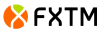Best Free Forex Charts for 2025
By Jordan Blake
January 5, 2025 • Fact checked by Dumb Little Man

Want to jump straight to the answer? The best forex broker for traders is Avatrade
The #1 Forex Trading Course is Asia Forex Mentor
Trading foreign exchange is now very common but the idea itself started way back. With the advent of online brokerages and the integration of global markets, these days anyone can quite literally trade forex from anywhere in the world.
There are of course many ways to get started with forex. But it's often better to start by spending time on finding free forex charting software. Beginner forex traders will never be able to trade and profit from forex unless they have a solid understanding of forex charts and their chart patterns.
After all, the technical analysis of currency pairs relies heavily on these forex charting tools. The good news is that today, you can find many forex charting software. In this review, we will look at some of the most effective and the best free forex charting software. We will focus on the features they offer, their pros and cons, and the overall user experience when trading forex.
| RECOMMENDED TRADING COURSE | REVIEW | VISIT |
|---|---|---|
 | #1 Forex, Crypto and Stocks trading course. Ranked most comprehensive by Investopedia and Best by Benzinga. Free to Try! |  |
Best Free Forex charts: What Is Forex Charts?

Forex charts are financial visualizations that illustrate the history of the price movement of a given forex pair. The chart is based on different time periods including the last 4 hours, 12 hours, 24 hours, and so on. In essence, the chart allows you to see how the price of a given pair has moved over a specific period of time.
Forex charts may consist of line charts, bar charts, candlesticks, and others. These are vital tools for forex traders who want to use technical analysis and forecast to decide where to enter a trade and where to exit. After all, patterns tend to repeat themselves when trading forex. If you can read the chart and identify unique entry points, you can make trading more predictable.
Main Styles of Forex Charts:
There are several different types of forex trading charts that you can use to do technical analysis. Here are some of them:
1. Line Chart
The line chart is the simplest forex chart and the most basic one. It provides a curve that indicates the closing price over a specified period of time.
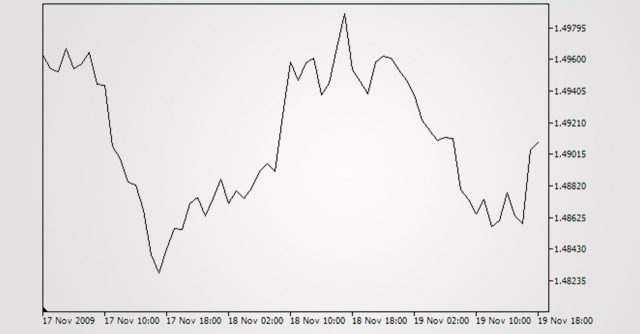
2. Bar Chart
A bar chart, which is one of the earliest chart types, displays the starting and closing prices. Youn will also get info about the highs and lows. It consists of a representation of the lowest transacted price at the bottom of the vertical bar and the highest paid at the top.
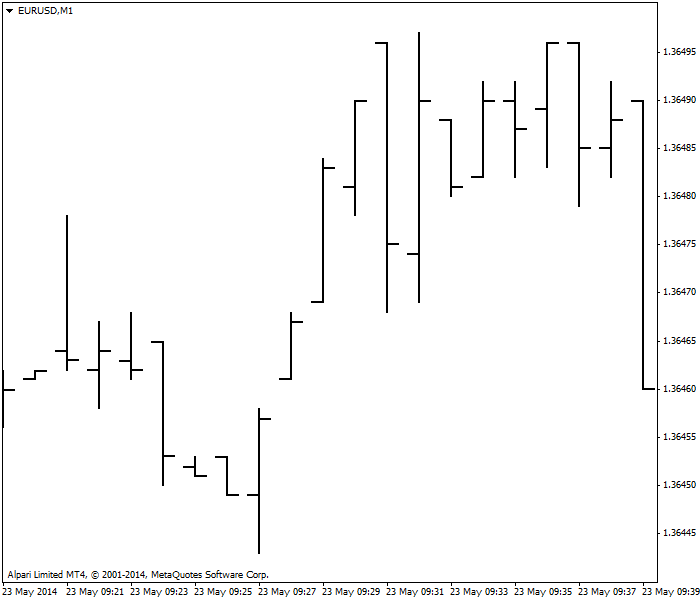
3. Heiken-Ashi Chart
A Heiken-Ashi chart, which means average bar in Japanese, is normally used by skilled traders. It averages the current and preceding candlestick's high, low, close, and open prices by a mathematical formula.
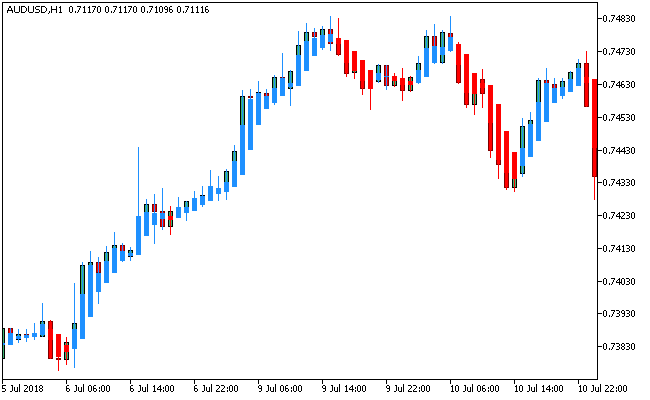
4. Candlestick Chart
The candlestick chart is one of the popular and common chart types used by forex traders because it provides the most comprehensive picture of price fluctuations over time. It has two parts: The body which has a top and a bottom that indicates the current period's open and closing prices and the shadows that reflect the period's peak and low prices.
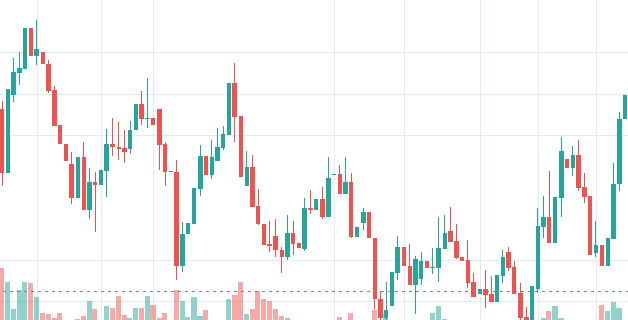
5. Point and Figure Chart
Point and figure charts filter out market consolidation and only show important candles when the market is moving. Point and figure charts are very good for identifying trends and trend reversals in the price action of a given pair.

6. Renko Chart
Renko charts display bricks once the price of a currency pair changes and with this, you may track the fluctuations in between. It uses the same concept with the Heiken-Ashi which is an easy way to observe trends and internalize how much each currency pairing changes without doing additional mathematics.

Best Free Forex Charts
#1. Best for Charts: Tradingview
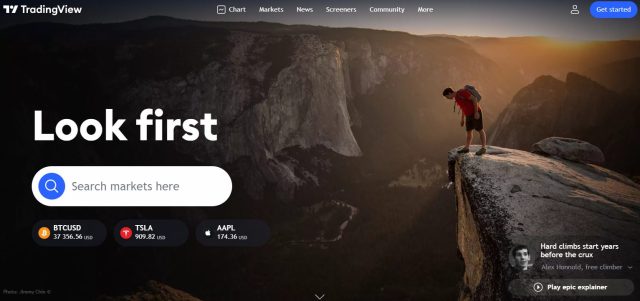
TradingView is an online charting service that offers a huge variety of live charts from various asset classes. It was launched in June 2012 and brings together advanced trading and charting software for both beginner and advanced traders.
TradingView also offers a cross-platform trading approach thanks to its mobile and desktop charting apps. The mobile versions are also available in both iOS and Android. You will also get backtesting tools to help you fine turn your strategies in a huge range of assets. Stock screeners are also included to help pick out winning stocks and learn more about their fundamental and technical indicators.
TradingView also offers a feature called Server-side Alerts. The feature gives you real-time tracking on all assets and allows you to track multiple currency pairs wherever you are. You simply need to create an alert, put in the indicators you want to track including market cap and price action, and then set. There is also a robust TradingVeiw community that gives you the chance to share trading ideas and learn from other traders as well.
While this is not the same as getting advice from an independent financial advisor, you can still learn so much. Also, starting from 2021, Trading started to offer broker integration into its charts. In essence, you can view charting tools and use advanced charting tools on TradingVeiw right from your brokerage account. This adds that extra layer of flexibility and convenience.
How does it work?
As noted above, TradingView is a robust charting platform, stock screener, and research tool for investors and traders alike. It has remarkable features that include a fully functional mobile application, custom script integration, and extensive screening criteria.
Its site provides a lot of market data even before you register for a free account. Although the information that you can get from it might be daunting for starters, it remains one of the internet's best research sites for foreign exchange trading.
There are two ways to benefit from Tradingview. First, you can use the free account or the premium version. With a free account, you may access the TradinView community and generate market indicators and stock alerts. Its social media area has also the latest articles such as stock news, market summaries, and trending charts by prominent writers. These charts can be used for your trading ideas, and of course, you can share your own.
Furthermore, TradingView provides teaching resources that you can utilize to view asset-specific news feeds, real-time market data, articles, and tutorials about analyzing candlestick charts. It has even live streams of expert traders sharing ideas on trading CFDs to enhance your trading abilities.
Pros
- Perfect for tracking portfolios and chart analysis
- Drawing capabilities on any chart
- Supports a vast number of exchanges and markets
- Best user interface with amazing tools for stock analysis
Cons
- Subscription plans are slightly costly
- Minor problems on chart syncing
Commission & Fees
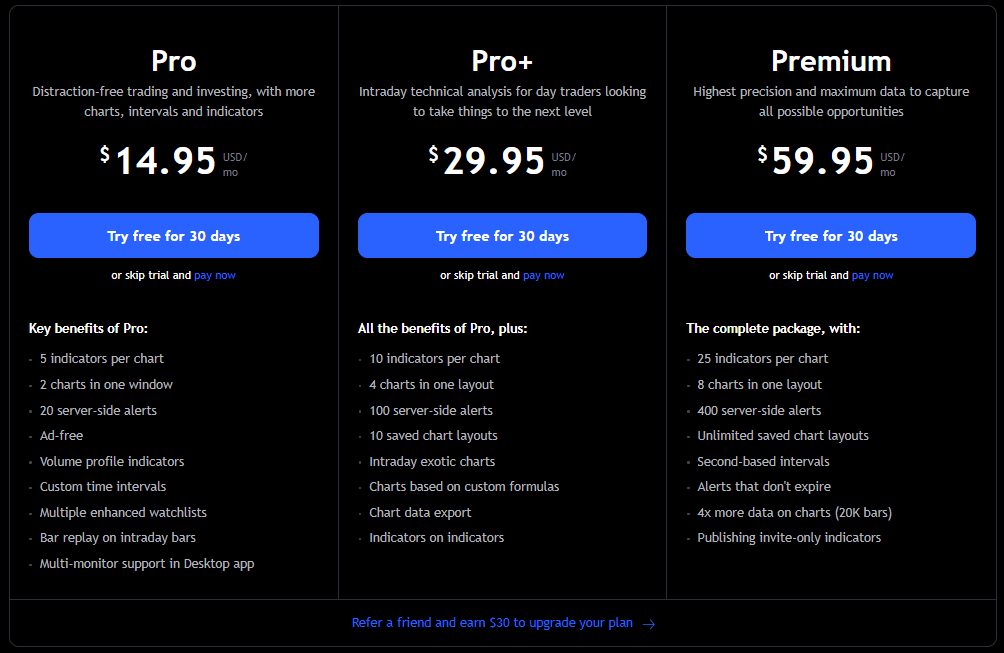
TradingView offers one free and three premium subscriptions. For the paid versions, you can bill monthly, annually, or twice a year. Each premium package includes a 30-day trial as well. If you compare its pricing to its competitors, it is considerably less and affordable. Here are some of the packages in detail:
TradingView Basic (FREE)
The basic account is perfect for beginners although it has limited features and it lacks access to customer service and assistance. Each layout includes one alert with three technical indicators in one chart. Other than that, your social community, economic earnings schedule, and global data remain.
TradingView Pro ($14.95 monthly)
The pro account allows you greater control over your research but it only gives your one chart per layout and you can only use one device at the same time. Pro users get 10 warnings and five technical indicators for each chart. You will however receive ad-free access to its social community.
TradingView Pro+ ($29.95 monthly)
A TradingView Pro+ subscription offers speedier customer support and additional notifications. It even enables the usage of up to four chart layouts simultaneously on two devices. However, this subscription does not include SMS alerts although you do receive access to Kagi, Line Break, Renko, and Point and Figure charts.
TradingView Premium ($59.95 monthly)
The premium subscription plan enables you to use all TradingView features. It comes with eight charts per layout and you can use it simultaneously with five devices. It also includes 25 indicators per chart, up to 200 alerts and notifications, unrestricted access to indicator templates, stored chart layouts, and upgraded watch lists.
| Broker | Best For | More Details |
|---|---|---|
| securely through TradingView website |
#2. Best for Advanced Futures Trading: Ninja Trader

NinjaTrader is a popular trading tool that gives you access to advanced charting, technical indicators, alerts, and so much more. The tool also allows you to analyze a huge variety of assets with real-time data and live charts right on one single window.
Ninja Trader also comes with advanced automated trading solutions that allow you to set buy and sell orders. The premium version of the software also gives you innovative tools to analyze order flow, volume bars, and so many other important technical indicators. Besides, the charting tools are simply part of the vast Ninja ecosystem which has thousands of other trading apps to use. And in case the platform feels a bit intimidating, no need to worry.
There is a full video library that includes guiding videos and tutorials on how to get started. You also get a dedicated news and research section where you can find the latest news on various assets. The platform also has a scanner and an integrated stock screener, as well as programming options to unlock the true potential of developing custom trading methods.
How does it work?
NinjaTrader provides two services that are accessible through the platform. To begin, it is a market research and charting tool that links to and utilizes data from third-party brokerages. Secondly, it is an internet brokerage firm that has a user interface that enables you to execute transactions.
The service also has a unique platform in which you can engage with the forex market. It is also one of the most customizable trading platforms available today. Not only can you choose the broker with whom to conduct business, but you also have a variety of programming data sets to create a custom trading plan.
Furthermore, NinjaTrader includes over 100 indicators, which you can follow to create your own trading strategy. You can also utilize conveniently its NinjaScript feature to construct your own indicators for the program to follow.
NinjaTrader even enables you to trade immediately from inside your charts and tables, which is one of its smartest features. Additionally, the application facilitates automated and algorithmic trading. You may create automatic orders to execute based on particular situations, as well as scripting algorithms to steer your portfolio.
Pros
- Conducts free-trading simulations (Paper Trading)
- Outstanding technical analysis tools and charting with strategic automation
- It features hundreds of third-party applications and add-ons
- 24-hours customer support with zero platform fees
Cons
- Does not support mobile trading
- Only compatible with Windows Operating System
Commission & Fees
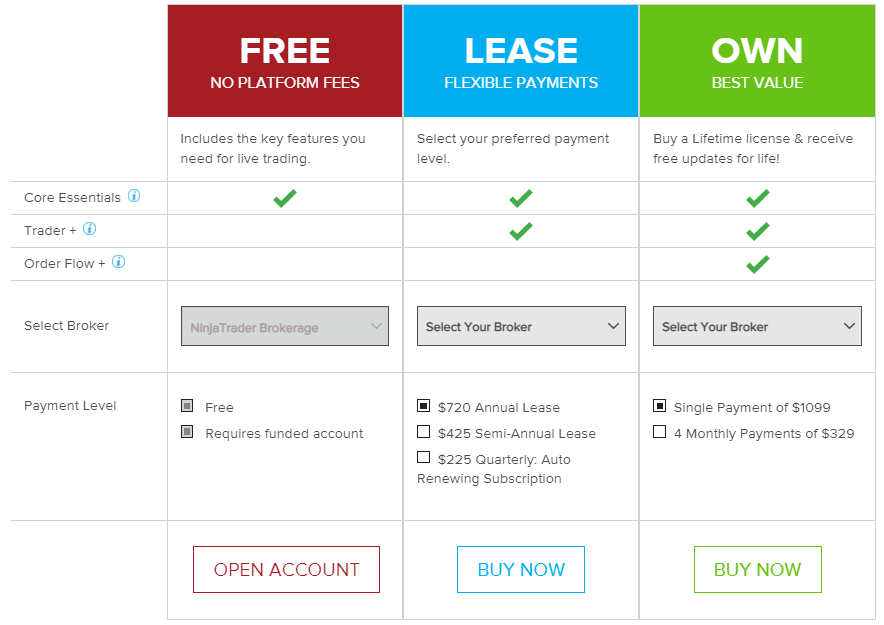
Commissions and margin requirements at Ninja Trader are among the industry's lowest. To create a new account, a minimum initial deposit of $1,000 is needed. Commissions on the other hand start from as low as $ 0.09 per Micro contract with a Lifetime license. Margin requirements for day trading are likewise quite cheap, at $500 for ES, NQ, and YM contracts and $400 for GC and CL futures.
In terms of platform costs, the broker's sophisticated platform and live data are accessible for usage in a demo account for no price. For live trading, you may either utilize their free platform, which includes several charts or upgrade to a premium license level for more features and cheaper commissions.
If you lease or purchase a Lifetime license for the trading platform software, you will also have access to a package of premium features, including advanced trading management (ATM). Additionally, traders who buy a lifetime subscription get the Order Flow feature set, which also includes unlimited platform updates.
Conclusion: Best Free Forex Charts

As a trader, it is essential to have dependable charting software that will provide trustworthy stock and forex charts, as well as indicators and tools necessary for technical analysis. Without it, analyzing charts becomes a difficult undertaking for every trader and there will be a significant risk with your investment objectives.
The fundamental idea about forex charting is to forecast price movement While there are many tools to use, TradingView is one of the best. It offers a huge selection of charts to choose from, advanced technical analysis features, and some of the best fees in the market right now.
You also get a huge library of video tutorials that you can use to get started with the platform and how it works. The only downside with TradingView is the fact that it can feel a bit intimidating for the beginner trader. But other than that, it is a solid option for charting.
Best Forex Brokers
| Broker | Best For | More Details |
|---|---|---|
 | Advanced Non US Traders Read Review | securely through Avatrade website |
 | Intermediate Non-US Traders Read Review | securely through FXCC website |
Overall Broker | securely through Forex.com website | |
 | Professional Forex Traders Read Review | securely through Interactive Brokers website |
| RECOMMENDED TRADING COURSE | REVIEW | VISIT |
|---|---|---|
 | #1 Forex, Crypto and Stocks trading course. Ranked most comprehensive by Investopedia and Best by Benzinga. Free to Try! |  |
Best Forex Course


If I had to recommend one course that would help you grow as a Forex trader, it would be: Asia Forex Mentor by: Ezekiel Chew
The Asia Forex Mentor by Ezekiel Chew is undoubtedly the best beginning course you can pursue if you want to know the ins and outs of the Forex market.
There are multiple blogs that would help you in understanding the program better. You can also sign up for the One Core Program that is a foreign exchange market course that teaches many forex traders how to improve their trading style and improve their trading account.
If you pursue this course with all your heart, you would learn the basics of making money on the Forex platform. Your knowledge of analyzing the market would boost tremendously, and you can seize the next opportunity to make huge profits on the market. With the right forex trading tools and this course, you will be able to prioritize return on investment over anything else.
| RECOMMENDED TRADING COURSE | REVIEW | VISIT |
|---|---|---|
 | #1 Forex, Crypto and Stocks trading course. Ranked most comprehensive by Investopedia and Best by Benzinga. Free to Try! |  |
Best Free Forex Charts FAQs
Which chart is best for forex?
Trading charts is like learning a new language and before you begin using it, you must thoroughly comprehend everything. Whether you are a novice forex trader or a professional in the field, you should attempt to understand more about the charting software and forex chart types you want to use. Tradingview is by far one of the best charting tools but you are free to choose a broader variety of charts to use in your trading.
How do read a forex chart?
If the price moves up on the chart, it means the foreign currency pair's value is increasing. This indicates that the first currency in the pair, the base currency, is increasing in value compared to the second currency (the quote currency).
In this instance, it would be prudent to initiate a long position (purchase) and continue monitoring the trend. In contrast, if the price on the chart declines, the base currency becomes cheaper in relation to the quotation currency, necessitating the opening of a short position (sell).
Is TradingView free?
TradingView is an advanced technical analysis tool that is appropriate for both beginner and expert investors and traders. It is dependable, thorough, and contains the majority of complex instruments necessary for day-to-day trading. You can use a free and paid version of Tradingview. Both have benefits but to unlock the full value of these tools, a paid version will be needed.
Jordan Blake
Jordan Blake is a cultural commentator and trending news writer with a flair for connecting viral moments to the bigger social picture. With a background in journalism and media studies, Jordan writes timely, thought-provoking content on everything from internet challenges and influencer scandals to viral activism and Gen Z trends. His tone is witty, observant, and sharp—cutting through the noise to bring readers the “why” behind the “what.” Jordan’s stories often go deeper than headlines, drawing links to pop culture, identity, and digital behavior. He’s contributed to online media hubs and social commentary blogs and occasionally moderates online panels on media literacy. When he’s not chasing the next big trend, Jordan is probably making memes or deep-diving into Reddit threads. He believes today’s trends are tomorrow’s cultural history—and loves helping readers make sense of it all.