The Power of Data Visualization in PPC Marketing
By Ryan Erwin
January 10, 2024 • Fact checked by Dumb Little Man
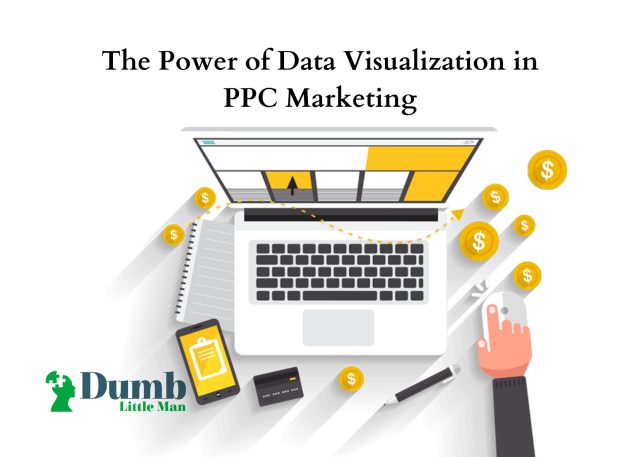
When it comes to digital marketing, you're probably familiar with the various types of data and information that go with it. If you frequently use pay-per-click (PPC) ad campaigns, you can't escape data and information.
However, it's not the data or information itself that matters most; it's how you use it. It is from here, and that data is visualized. You can visualize data collected from your marketing activities with the use of a Sankey Diagram. Pie charts, bar charts, and histograms are a few examples of various sorts of Sankey diagrams.
Every week, you presumably deal with mounds of ad data, but it can be not easy to sort through what truly matters and, when it does, how to use the facts to convey a story successfully. You've probably seen a graphic before that either didn't make sense or didn't do an excellent job of presenting facts in a way that made a point.
Ad data visualization isn't always necessary, but when done correctly and at the right time, it can help you make your point.
Our environment is becoming progressively visual due to technology, an increased need to get the most out of every minute, and a drive to objectively portray information. There is a demand for specific information to be delivered and understood rapidly in news media, social media, and daily business reports.
Advanced PCC Data Visualization Techniques
PPC Data Visualization
While it may appear straightforward, we sometimes lose sight of the chart types and math that lead to fundamental insights while creating PPC reports. Yes, scatter plots, regression analysis, and other reports like these may be overkill for the design department. Still, as an analyst responsible for delivering results, you should be employing the tools necessary to complete the task.
When it comes to data visualization, the strategies discussed below combine two of my metrics: Time to Insight (TTI), or how long it takes me to drill down and understand what this graph might disclose, and Information Density (ID), or how much information I can effectively and accurately take in.
Charts, heat maps, and other interactive visualizations are all available for this purpose. The Sankey diagram is also on the list, which provides a better comprehension of the complex data required for customer path analytics. It does, however, have restrictions, which we will cover later in this piece.
Let's take a look at Five sophisticated visualization techniques for PPC data.
1. Simple Conditional Formatting in Excel
Using Conditional Formatting (or color-coding based on values) in Microsoft Excel is the quickest and easiest way to get a little more insight out of your data. This allows you to draw attention to measurements based on their outcomes. The redder the cells get, the greater the bounce rate; the greener the cells become, the higher the page views per visit.
2. Scatter Plot Conditional Formatting
Scatter plots provide numerous columns of data in a more graphical format. The x/y axis and size and color dimensions are all available in a scatter plot. You can't get much better than a Scatter Plot when you need to compare and contrast a few variables against a massive set of dimensions (in this case, keywords).
How this is helpful: We can quickly observe the terrible trend of the higher the traffic, the higher the bounce rate after filtering out some of the top keywords such as (not given). We've seen that the bulk of our keywords are in the 80%+ area, which isn't ideal!
3. Charts with Treemaps
To better understand the problem, we'll look at the landing pages for each of our campaigns. This can be practically impossible to assess using Excel because there are so many landing sites and campaigns. No worries, because of its clustering capabilities, a treemap is ideal for these multi-level groupings. This can be used in place of a pie chart!
How this is useful: Now that we know which campaigns aren't doing as well as they could, we can rapidly dig down into the treemap to discover which landing pages we should work on first. The /desktop-trial and /data watch-tableau pages receive the most incredible traffic in ALL campaign groups, yet consistently high bounce rate. That page undoubtedly needs to be improved.
4. Heat Matrix
As a PPC or marketing manager, we frequently need to compare comparable elements, such as when particular keywords are used together or whether pages or items are associated with one another. To swiftly gain insights from enormous data, we can utilize a Heat Matrix with conditional formatting.
How this is useful: We utilize a heat matrix to rapidly discover the pages that certain visitors are clicking through to learn more about our two landing pages with a high bounce rate. Users appear to return to the homepage as well as the products section in this situation. More product area callouts might help to lower the bounce rate.
5. Intelligent Notifications
The holy grail is having technology that provides the WHAT and WHEN and assists in immediately comprehending WHY. Alerts are included in many systems, including Google Analytics. While Google's warning system utilizes straightforward algorithms (traffic is up or down by 20% or more), more advanced methods, such as Metric Insights, examine the significance of the spike concerning new events, time of the week, and other factors.
Final words
Depending on the scale of your website, data sets in marketing, such as those including keywords, can number in the millions. In contrast to a giant spreadsheet that you'd study over for hours, good visualization may distill your data into a graph you can grasp almost at a glance.
As an example, consider keyword data. Let's say you want to cut down on your PPC spending. Start by comparing PPC traffic from specific keywords to organic search ranks for those phrases.
It would be difficult to extract the data and discover possibilities to enhance your strategy if you looked at all the phrases you rank for organically and how much PPC you have spent on those keywords on a spreadsheet.
A graph depicting the same data allows you to evaluate which terms offer the most potential for reducing PPC spending and moving focus to organic search strategy.
Ryan Erwin
I have more than 12 years of experience in the field of Digital Marketing and Data Analysis, currently working as a Digital Marketing specialist at PPCexpo.


