How to Choose and Install the Best Template
By Dumb Little Man
January 10, 2024

How to choose a WordPress theme? This is one of the questions bloggers ask those who work in the web marketing industry. Because one step is clear: by installing the right theme you can make a difference. And not only from an aesthetic point of view: the template concerns the structure of the blog
Or the website, that’s clear. Because by loading the right theme you can allocate your work to a static project, the classic single page with a resume, or little else. Or you have in front of you the topic of blogging, of the editorial activity that involves a continuous elaboration of contents.
Without forgetting e-commerce. Yes, you can turn your product into an online shop. It all also depends on the template you decide to install. So, how do you choose a WordPress theme?
Better professional or free? Are both solutions possible? It has to be responsive, right? Here is a series of pointers that will help you make the decision.
The Topic Of This Post
- Better a free or paid template?
- WordPress template: easy to install?
- A theme doesn’t have to be just responsive
- What checks to do before choosing
- How to choose a WordPress theme
1️⃣ Better a free or paid template?

Here the discussion could go on for years. When you ask how to choose a WordPress theme, the comparison always ends up on the rock of payment. Because there is a ton of free templates for this CMS. But when you see the portals that sell the paid themes, the so-called premiums, you understand that there is a clear difference.
How to choose a free WordPress theme.
A free blog imposes limits on creativity and functionality, the same goes for the theme: if you install a free solution, you risk finding yourself with an inflexible reality. For example, what do you do if you need a landing page often after having …for your services? And a magazine-style homepage? Sure, you can use plugins but at this point, you start directly from a professional and paid theme.

Often it’s all about unnecessary aesthetics and extra functionality. If you ask me where to turn your attention, I suggest you buy a good WordPress template. Firstly because the expense is not astronomical (usually around 50 euros) and then you have to consider the quality of the product.
2️⃣ WordPress template: easy to install?

This is a problem. You look at the list of paid themes and let yourself be attracted by the most beautiful, the one that shows you a spectacular demo. You look at it and imagine your name at the top: you are the king of the internet.
You buy it, you install it and you end up with an ugly, awkward, slow blog. Often the difference between what you see and what you get is staggering, which is why you need to choose a theme that is easy to install and manage. Otherwise, you have to foresee an additional investment in terms of development and web.
Of course, there is usually always a small modification to be made or an adaptation to be put in place. I am usually skeptical of themes that mainly sell aesthetics.
Often they are the house of cards, they never render as they are shown and add a lot of code by weighing down the structure. Then, are you sure that all this is usable on a mobile phone?
3️⃣ A theme doesn’t have to be just responsive
We start from the responsive template to point towards the mobile-friendly. Indeed, this concept risks being misleading since today we consider first what happens on smartphones.
This happens because, in many cases, visits from mobile phones and tablets exceed those from desktops and the mobile-first index has revealed the Google cards: the search engine looks first at the version for mobile phones and then at that of fixed computers. This means a lot for those who have to choose a theme.
What does it mean, however, for design? In the first place, it is not enough to be responsive, a clear passage for several years already. The theme must favor usability, accessibility, and good fruition.
But also functions related to conversions, such as those that end thanks to forms for sending email, product carts, and reservations. Evaluate some points concerning mobile:
- Distance of the elements from the buttons to facilitate the tap.
- Readability of the text: paragraphs, fonts, line spacing, bolds.
- Clickability of links: visibility of anchor text is the set of clickable words used in a link to link one web page to another. An example of anchor text The anchor text … on the display.
- Website speed even under 3G conditions.
This last point is very important. There are many indications regarding possible purchases related to SEO-friendly WordPress themes, with particular optimizations for search engines. My take: Make sure it’s fast, lean, and light. This is the most important thing to consider, you will have to fight for a fast website and it is crucial to start on the right foot.
Lightweight WP template examples
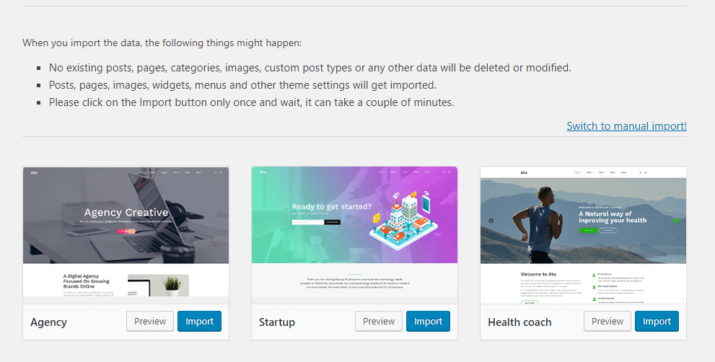
Just do a quick online search of the best fast WordPress themes to get the answer: Genesis FrameWork is one of the reference points for those looking for quick templates to load.
There are other names to remember such as Pillar and DIVI which offers a great visual composer for creating landing page style pages to improve conversions. Even the Newspaper, which I choose for My Social Web, gives good results. Plus it has good customizations.
An example of a fast WordPress theme: Genesis.
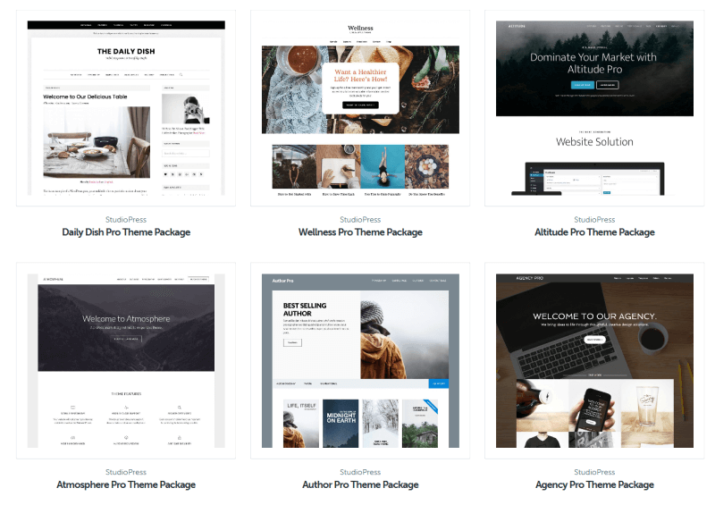
Among the solutions to remember I can mention POFO, a WordPress theme designed to load in minimal time. Simplicity reigns supreme in this template that offers several opportunities to customize and enhance your web experience. Now the choice is all yours, what do you prefer.
4️⃣ What checks to do before choosing
I have a small checklist to follow when I find myself in the situation of installing a template for a blog or website. These are not very technical steps, but they allow me to proceed with some peace of mind. How to choose a professional WordPress theme?
First, I get a blog that has already installed the template that I have selected and I check:
✔️How it performs on the Google Mobile Test.
✔️What speed it presents on Pagespeed Insight.
✔️Do you already have the possibility to insert Rich Snippets?
✔️Is there any solution to edit page templates?
✔️What do online reviews say about the topic?
✔️Do a Google search: is the author known?
✔️Is support active? Does it answer questions?

Of course, not everything can be extracted from these ideas. For example, the speed of the site does not depend only on the theme but, excluding other factors, you can understand if it is a template that affects this parameter. Maybe you can get help from a webmaster to get some clear answers.
5️⃣ How to choose a WordPress theme

In my opinion, the concept is clear: you must be willing to carefully evaluate your needs. If you need a personal, undemanding insurance blog template, head over to free themes.
Otherwise, go for professional solutions but without letting the fashion sirens catch your attention. The risk of taking home a poor product is just around the corner.
A wrong choice risks burdening the blog, and this is not the best. Do you agree with my point of view? Do you have questions about how to choose a WordPress team? Any other tips? Leave everything in the comments, let’s address the topic.
Dumb Little Man
At Dumb Little Man, we strive to provide quality content with accuracy for our readers. We bring you the most up-to-date news and our articles are fact-checked before publishing.


