Best Antivirus Software
By Dumb Little Man
January 10, 2024

The best antivirus software 2024| Paid and free antivirus tested | Dumbllittleman
Antivirus is one of the most important programs that every computer should have. Without this software, your PC will be at a huge risk, and you can lose your files, personal information, and even money from your bank account. The best antivirus software provides maximum protection, especially when surfing the web.
The best software provides a great firewall and protects against viruses, malware, and Trojans that cybercriminals can use to gain access to your computer and steal your files or information. Antiviruses do not only come in handy for PCs, smartphones can also benefit from them, as many people use their smartphones more than their PCs.
For you to enjoy the maximum offerings and protections of antivirus software, you need to make sure you have the best one installed on your PC. However, with the hundreds of antivirus software on the market today, it can be difficult to find a highly effective one. Most antivirus software do not function as advertised, and these types will still leave your PC or smartphone vulnerable.
Fortunately, we are here to help you choose the best antivirus software for your PC and smartphone. We have tested dozens of antivirus software and compiled a list of the ones that provided maximum virus protection, malware detection, and overall security.
The Best Antivirus Software
⓵ Norton Antivirus
Right at the top of our list, we have the Norton Antivirus. This antivirus made it to the top position because of its great performance, pricing, and wealth of features. The major selling point of this antivirus is loads of features it comes with. It comes with quality features that several other antivirus software lacks.
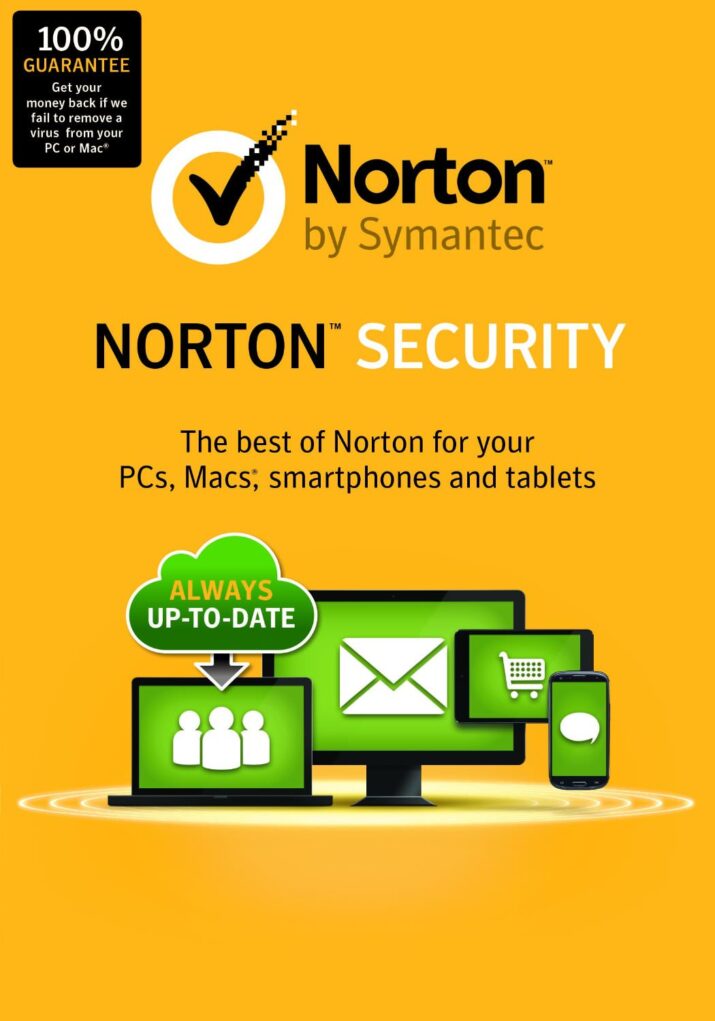
Photo: freeprosoftz.com
This software comes with an intelligent firewall, which is very useful. It also comes in handy in policing your computer. This tool also ensures that your PC remains safe and secure while surfing the web, thanks to its advanced browser protection measures. Another unique feature of this software is its backup tool – offering online storage of 2GB. The backup tool is very easy to use, and it makes backing up as seamless as possible.
This tool also comes with some useful utilities that you can use to maintain your system. With one subscription, you can protect up to five different devices. You can also use this tool on Windows, Mac, iOS, and Android.
It has different subscription packages, with NortonLifeLock offering the most features and high-level suites. The Norton 360 Standard comes with some additional functionalities such as more backup storage, integrated VPN service, as well as dark web monitoring. However, those plans are mostly for single devices.
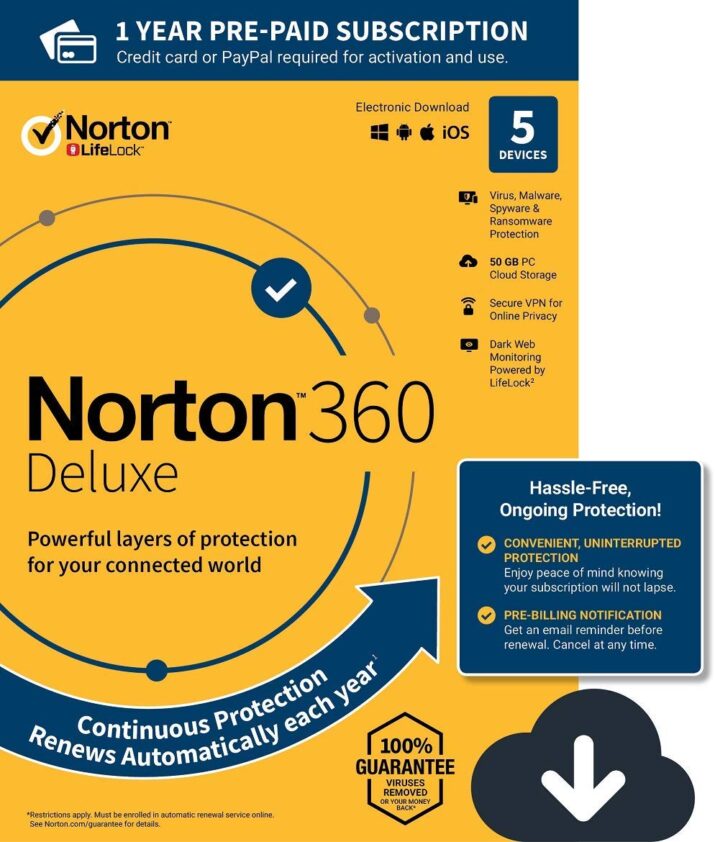
Photo: softsecuri.com
If you want to use the tool for more than one device, then your best option is Norton 360 Deluxe. With this package, you can connect up to five devices simultaneously. It also offers more backup storage, up to 50 GB as well as parental control features for PCs.
This antivirus has earned high marks from AV-Comparatives, SE Labs, and AV-Test for malware detection. It offers other useful features such as fraud alert and identity theft protection. Norton Antivirus is undoubtedly one of the best protection tools out there, and it is available across different platforms. The downside with this software is that it is heavy, and it has a huge performance impact.
Key Features
- Identify theft protection
- VPN for online privacy
- Online backup storage
- Intelligent firewall
- Maintenance features
- Parental control features
- Dark web monitoring
- Connect up to five devices
- Exploit protection
- Password manager
Pricing
- Norton 360 Deluxe – $34.99 per year
- Norton Antivirus Plus – $19.99 per year
Pros
- A bundle of useful features
- Online backup storage
- Excellent browsing protection
- Defends against ransomware
Cons
- A bit pricey
- Significant performance impact
⓶ Kaspersky
Next up, we have the Kaspersky Anti-virus, and it is one of the best tools your PC can ever have. If you install this antivirus on your computer, your computer will thank you for it. The malware-detection system of this software is top-notch, and it ensures that your computer is always free from malware.
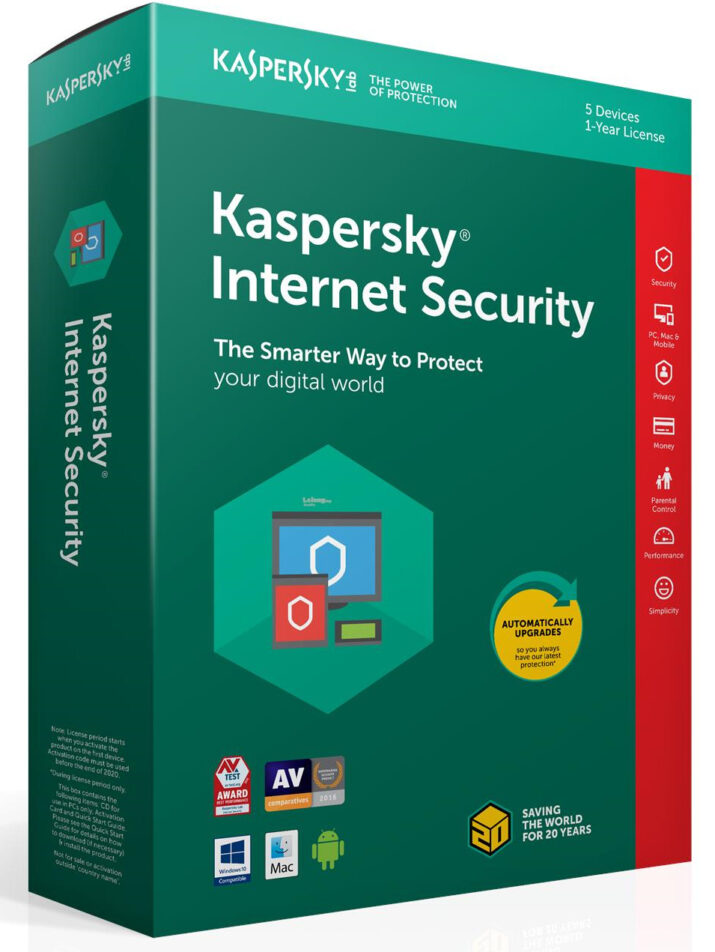
Photo: My Cityside Investments
Another fascinating thing about this software is that it has very little to moderate performance impact on a PC. This means it will not slow down the performance of your computer when running it. You can also use it on low-end PCs, as it does not require much performance power to operate.
This tool comes with several great features to provide your system with maximum protection. It has an online account portal, dedicated ransomware protection, as well as a virtual keyboard. All these features come with the entry-level program of this antivirus software.
Kaspersky Internet Security is more expensive than the entry-level option, and it comes with more features as well. This package comes with several features such as anti-theft protection for laptops, secure browser protection, limited-use VPN client, webcam protection, and more. It is available for different platforms such as Android, Windows, MacOS, and iOS.
Kaspersky Total Security is the premium version, and it comes with a premium price tag. Interestingly, it comes with all the features you would need in an antivirus tool. It comes with parental control features, backup, password manager, file shredder, file encryption, and more. If you are looking for the best antivirus software to provide you with all-around protection, then you should consider this option.
If you are installing this software after a malware attack on your PC, it will not only detect and deal with the malware but also help you to recover some of the affected files. It also provides coverage for up to ten PCs. Kaspersky also has a Business version for small, medium, and large-scale businesses.
Key Features
- Secure browser
- Dedicated ransomware protection
- A virtual keyboard
- Webcam protection
- Limited VPN use
- Backup
- Parental control
- File shredder
- Password manager
- File encryption
- Optimization tools
Pricing
- Kaspersky Antivirus – $29.99 per year
- Kaspersky Internet Security – $39.99 per year
- Kaspersky Total Security – $44.99 per year
Pros
- Top-notch malware protection
- Light system performance
- New stalkerware protection
- Powerful antivirus engine
- Easy to setup
Cons
- Limited features for the basic plan
- Limited VPN usage
⓷ Bitdefender
Bitdefender is another highly reliable and trusted antivirus software out there. This tool comes with an advanced, very powerful antivirus engine. It uses an enormous malware database alongside artificial intelligence and machine learning to detect malware and protect your system from potential and harmful threats.
This antivirus software is very popular for its effective performance when it comes to dealing with malware on the PC. When testing this tool, it found and got rid of all the malicious threats on our system. One of the unique things about this software is that it uses a cloud-based engine.
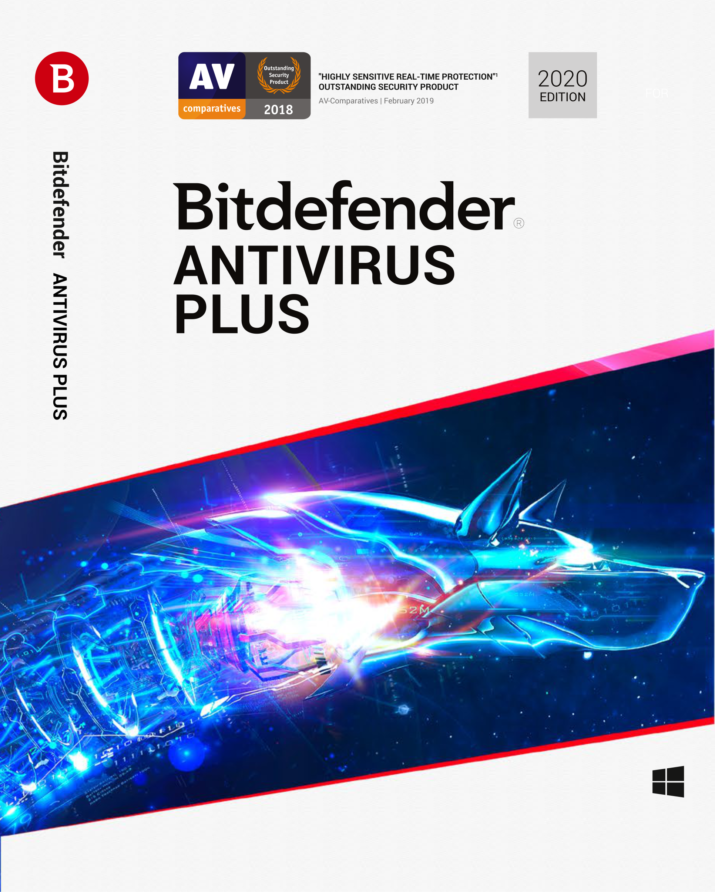
Photo: PG Mall
Since the engine is cloud-based, all the malware scans of this tool take place on its cloud server, and this relieves your system of the workload. It has very little to no impact on the performance of your PC, as it does not strain it. Even when you run full scans, you will not feel the impact of the software on your PC. The performance is the same for both Windows and Macs.
We also love the advanced settings of this tool. This feature is great for tech-savvies, as it allows you to customize your antivirus protection. This tool also allows you to set custom scan settings for different parts of your PC, which is cool.
If you are looking for a highly customizable antivirus, then Bitdefender should be your go-to software. This tool comes with many advanced that does more than just protect your computer. In addition to keeping malware out, this tool will help to enhance the performance of your PC, thanks to its system optimizer feature.
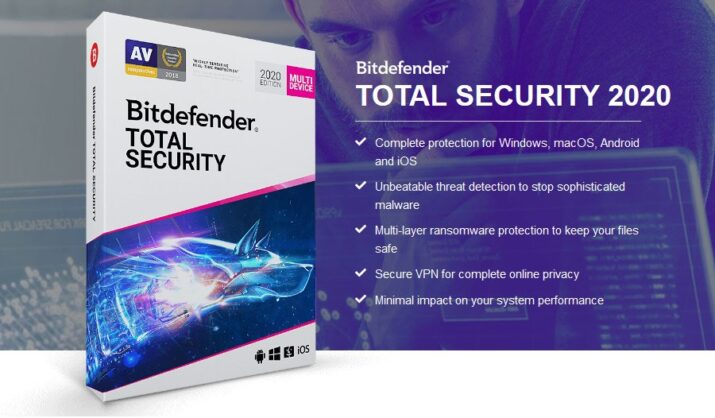
Photo: Sourcedrivers.com
Other great features of this tool include limited VPN (200MB per day), password manager, parental controls, web protection, webcam protection, and more. It has different packages, and they come with different price tags, features, and performances.
With this tool, you no longer have to worry about phishing sites, as it would block them all with its anti-phishing protection feature. Your shopping and online banking details will not fall into the wrong hands when using this antivirus software.
The multi-layer ransomware protection of this tool also adds a double layer of protection to your crucial files, ensuring they are well-encrypted and free from ransomware attacks. The VPN of this tool, although limited, still comes in handy in many cases. However, you can get the full VPN service with an additional fee. You can use this software on different platforms such as iOS, Android, MacOS, and Windows.
Key Features
- System optimizer
- Web protections
- Parental controls
- Ransomware protection
- Password manager
- VPN – 200MB per day
- Advanced firewall
Pricing
- Antivirus Plus: Bitdefender Antivirus Plus costs $19.99 per month and you can use it on only one device (windows only).
- Bitdefender Total Security: This package costs $36 per year and you can use it on up to five devices. This plan offers complete protection for Mac, Windows PCs, Android, and iOS.
- Internet Security: This package costs $32 per year and you can use it on up to three devices (windows only).
Pros
- Excellent malware protection
- Many useful features
- Light to no impact on your system
- Free but limited VPN service
Cons
- The cheaper plans are only available for windows
⓸ McAfee
Our lineup of the best antivirus software will not be complete without the McAfee Antivirus. McAfee is one of the most popular antiviruses and this company has made significant improvements to the tool in the latest version.
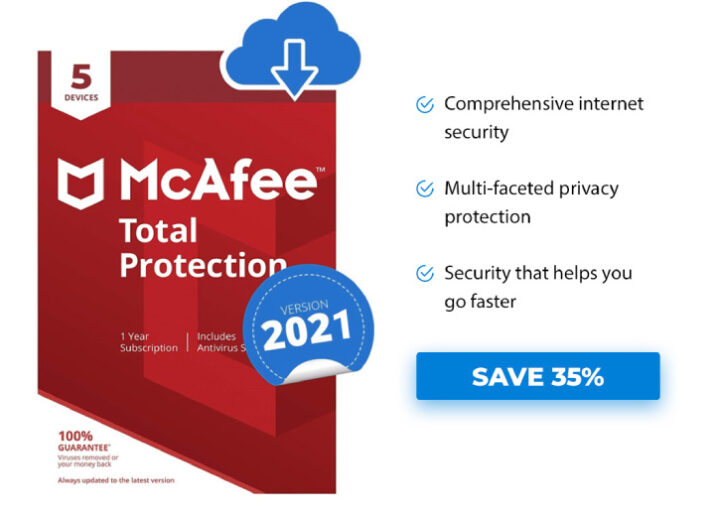
Photo: Antivirus review.com
The McAfee Total Protection is the perfect tool to protect your PC and your important files. It also has an integrated virtual private network, which means you no longer need to run multiple apps, helping to reduce the workload on your system. The integrated VPN service of this antivirus has a lot to offer – it now unblocks Netflix and it is much faster too.
When it comes to malware detection, you can rely on the powerful engine of this tool. It offers start-of-the-art malware protection, ensuring your system is always safe and protected. The software will also alert you of some vital things you need to do to protect your system, such as updating your apps.
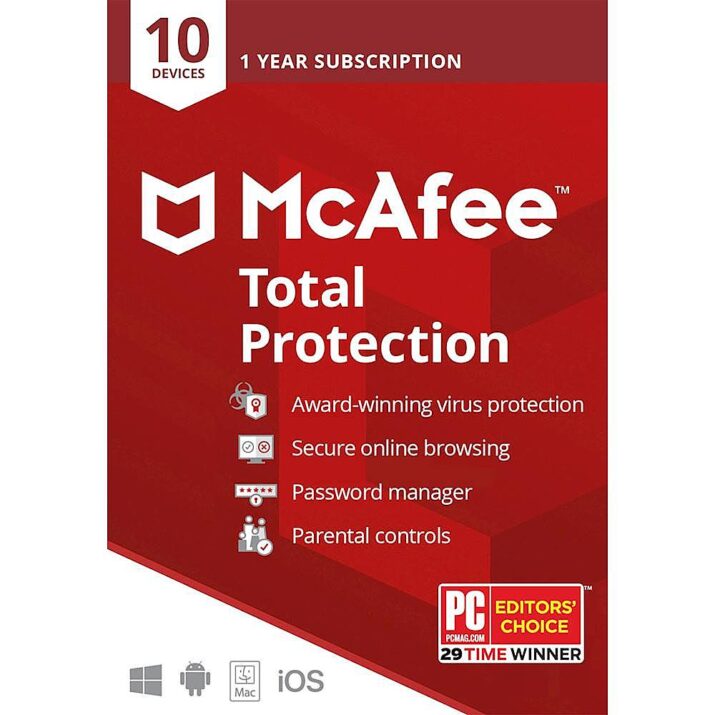
Photo: Bestbuy.com
The pricing of this tool is also fair compared to other software out there. The price depends on the number of devices you want – 1, 5, and 10. This software offers total protection including privacy and identity protection.
You can also extend the protection of this tool to your iOS and Android devices. McAfee understands that security goes far beyond antivirus, which is why this software provides all-around protection and security. It also has a performance optimization feature that will enhance the performance of your system. With this tool, you have nothing to worry about when surfing the web, as it provides safe web browsing.
Key Features
- Safe web browsing
- Password manager
- Security experts and support
- Identity protection service
- Performance optimization
- McAfee shredder
- Powerful antivirus engine
- Home network security
Pricing
- Family: This plan costs $55.15 per year for up to 10 devices.
- Individuals: This plan costs $48.26 per year for up to 5 devices.
- Single Device: This plan costs $41.36 per year for just one device.
Pros
- Top-class malware protection
- Helps to enhance the performance of your system
- Fast VPN service that also unblocks Netflix
- Advanced protection mechanism
Cons
- The VPN does not have a kill switch
- It does not offer ID protection in the United Kingdom
⓹ Avira
The Avira antivirus also makes it to our list because of its great offerings. This antivirus software offers solid security, and it comes with a reasonable price tag. Avast is very popular for its free antivirus; it has been providing system protection to millions of users for years. The Avira Free antivirus is one of the best free antivirus software out there.
However, if you want to enjoy the full package of this software, you have to subscribe to the premium package. The premium package has a lot to offer, including providing maximum security and performance.
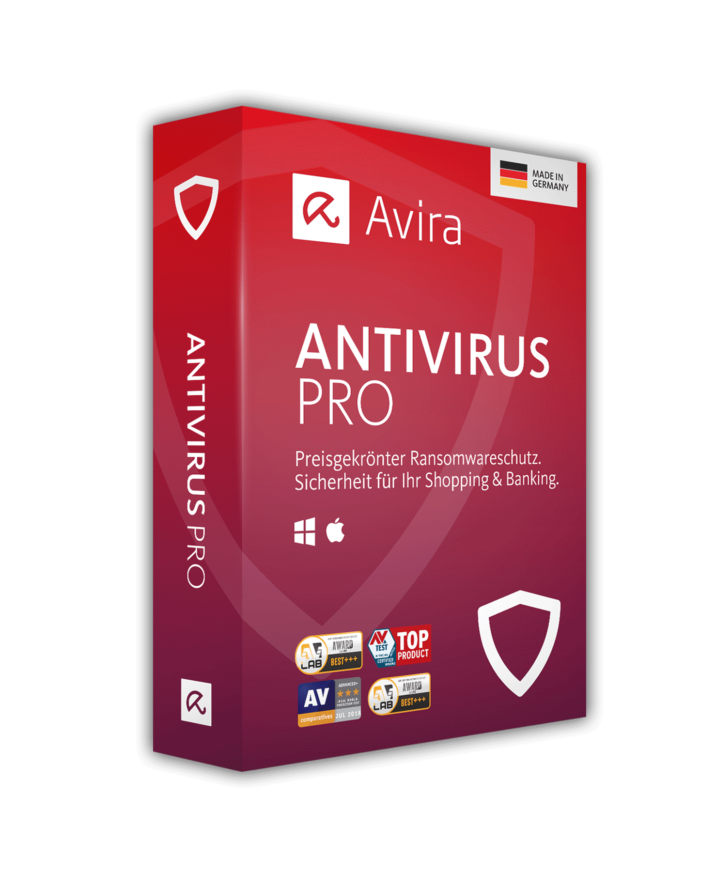
Photo: SerialCart.com
Avira’s Antivirus Pro package, which is the entry-level antivirus software of this company, comes with many great features. It offers almost everything you would need in terms of security. Some of the notable features include a dedicated defense against ransomware, real-time malware scanning, file shredder, privacy tools, as well as a software updater.
This software provides a considerably high level of protection. However, it does not have the best ratings from independent testing labs. If you want added features and security, you can upgrade to the Prime or Internet Security Plan. These plans come with additional features such as unlimited usage version of the virtual private network (Prime plan), password manager, mobile app support, Software Update (pro version), and more.
If you are looking for a very affordable antivirus that still delivers impressive results, then this is one of the best options you have. The affordability of this tool does not affect its effectiveness and performance.
This antivirus also offers great privacy, as they do not sell the data of their users. It also comes with Speed Booster, which helps to enhance the performance of your PC. It would accelerate and speed your system starts. The antivirus does not only detect threats but also block malicious sites, spyware, and ransomware.
Key Features
- Blocks all threats including malicious ransomware, websites, and spyware
- Free VPN
- Speed booster
- Identity protection
- Anti-scam protection
- Firewall
- Software and driver updater
- PC cleaner
- Storage optimizers
- Startup optimizer and battery saver
- Duplicate file finder
- Password manager
Pricing
- Avira Prime: This plan costs $7.99 per month for 5 devices and $9.99 per month for 25 devices.
- Internet Security: This plan costs $4.99 per month for a single device, $5.99 per month for 3 devices, and $6.99 per month for 5 devices.
- Free Security: completely free.
Pros
- It has a free and effective plan
- Very cheap
- Loads of great features
- Excellent web protection and anti-phishing
Cons
- The ratings from some independent test labs are not very impressive
⓺ Avast
Avast is a very popular antivirus, and it is known for its effectiveness against malicious threats. Like Avira, Avast is very popular for its free antivirus. It offers a free protection tool that ensures your computer is safe and secure. Another amazing thing about this software is that it is very light yet powerful.
It will not add more workload to your system. Rather, it would enhance the functionality and performance of your system. For a start, you can download and use the free version. It is completely free and offers basic protection features.
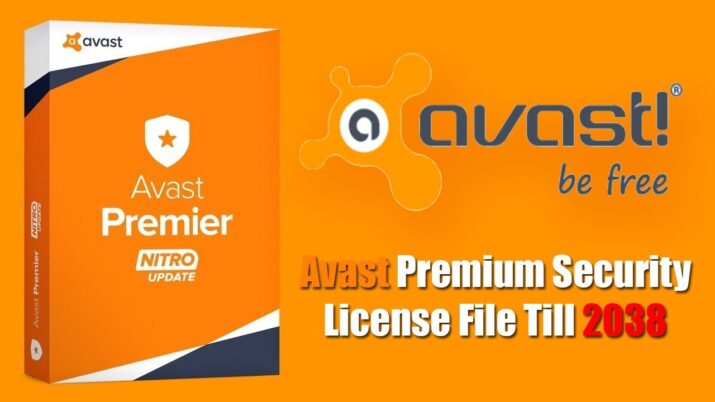
Photo: Technical-Guide 1000K
If you want advanced protection and more security features, you should subscribe to Avast Premium Security. The premium plan comes with many useful and helpful features including a very strong firewall, Wi-Fi inspector, a file shredder, and more.
In addition to protecting your computer from malware and ransomware, this software also caters to your privacy. It comes with privacy-related utilities such as a Sensitive Data Shield. This tool finds and protects files containing sensitive and vital information. You will also get frequent software updates to provide you with the latest security patches.
The configuration of this tool is also easy and quick. This antivirus offers outstanding virus protection, giving you the confidence to access any website without fear. It also has very good ratings from independent test labs.
Avast has another higher plan – Avast Ultimate. This plan comes with all the offerings of Premium Security including the SecureLine VPN of Avast. It also has some tools that you can use to clean up your system. While it is not the best, the VPN of this antivirus is very useful. It offers great value for money while ensuring that your computer is always safe and protected.
Key Features
- SecureLine VPN
- Anti-track
- Breachguard
- Secure browser
- Cleanup tool
- Battery saver and driver updater
- Capable firewall
- Wi-Fi inspector
- File shredder
Pricing
- Avast Free Antivirus: This package is completely free with limited features.
- Avast Premium Security: This plan costs $34.99 per year for one PC and $44.99 per year for up to 10 devices.
- Avast Ultimate: This package costs $49.99 per year for one PC and $59.99 per year for up to 10 devices.
Pros
- Available on all platforms
- Comes with loads of features
- Strong firewall
- Easy and quick to configure
Cons
- The web protection needs some improvements
⓻ ESET Antivirus
ESET is another highly reliable antivirus software on the market today. This antivirus software has many great offerings to give your system all the protection it needs. ESET is very popular in Europe, thanks to its effectiveness and fair pricing. The software is light, and it has a very little performance impact on PCs. It offers faster scans, making it a great option for those with very large storage.
There have been considerable improvements in the malware detection rate of this tool over the year, according to recent independent lab test results. ESET NOD32 is the entry-level plan of this antivirus, and it is very easy to use. It comes with limited features, which still do a great job of keeping your system secure and protected.
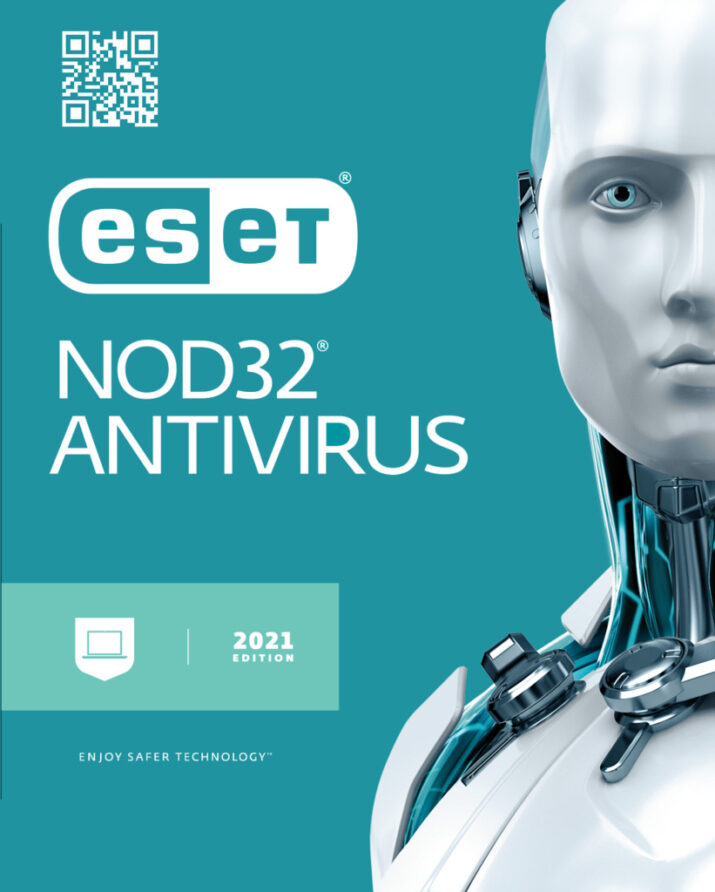
Photo: Amazon.com
If you want more features and security, then ESET Internet Security is the package for you. This package comes with many great offerings such as parental controls, webcam protection, as well as a browser-hardening extension.
The highest plan is the ESET Smart Security Premium, and it comes with all the offerings of the previous plans. Some of the features of this plan include a password manager and file encryption. Nevertheless, this tool lacks some useful features such as backup, file shredder, and a VPN client.
The advanced antivirus engine of this tool can stop all levels of hackers from accessing your computer. With this tool, you would be able to bank and shop online without any issues. It is designed to make your online journey easier, smoother, and safer. It also offers webcam protection, which means no one can spy on you while using your computer.
Even though it has some drawbacks, the ESET antivirus has proven to be highly reliable. It comes in handy in dealing with threats, including malicious spyware, ransomware, and malware. However, this antivirus is on the higher end of the price spectrum, but it offers great value for money.
Key Features
- Multi-platform protection
- File encryption
- Parental controls
- Password manager
- Anti-theft
- Firewall
- Game mode
- Hardened browser
- Webcam protection
Pricing
- ESET Smart Security Premium: This is the ultimate package of this antivirus and it costs $59.99 per year. This plan comes with all the features this software has to offer.
- ESET Internet Security: This is the most popular plan on this platform, and it costs $49.99 per year.
Pros
- Offers premium protection
- Very little impact on the performance of the system
- A long list of effective and useful features
- Offers great value for money
Cons
- On the higher end of the price spectrum
- Lacks some key features such as a VPN client and file shredder
⓼ Sophos Home
Sophos Home is not one of the most popular antiviruses out there, but it is one of the most effective. In the dozens of antiviruses we tested, Sophos Home is one of the few that stood out. If you are new to the antivirus world, then this software is for you, as it was designed with beginners in mind.
However, being designed with beginners in mind does not mean professionals cannot use it. The software is very easy to use, and everyone (both professionals and beginners) can get along with it. Interestingly, you can download and use the basic features of this software free of charge.

Photo: antivirus 2021.com
It has a free plan that offers basic protection for up to three devices. That is not all, it will also give you access to the advanced features for 30 days. The premium plan – Sophos Home Premium – has more features to offer. To start with, it allows you to connect up to 10 devices – both Mac and Windows.
The virus protection power for this tool is impressive, as it does an impressive job of keeping viruses at bay. The results from our test are also impressive, as it passed our ransomware test with ease. If you want to protect many PCs and save money while doing that, you should opt for the Sophos Home Premium.
One of the top features of this antivirus software is its central management console. With this tool, you can manage and control the devices of your non-tech-savvy friends and family members. It features AI-powered threat detection, which ensures no threat goes untreated.
It also comes with advanced theft protection, which prevents your credit card details, banking information, passwords, and usernames from being intercepted by cybercriminals. This feature is exclusive to the premium package but available for the free plan for only 30 days.
You will also enjoy advanced privacy protection with this tool. It helps to block unauthorized access to your webcam, prevent applications on your system from sharing your confidential information without your permission, and keystroke loggers.
Key Features
- Connect up to 10 devices
- Real-time protection
- Web filtering and protection
- Advanced threat protection
- Advanced privacy protection
- Advanced theft protection
- Premium support
Pricing
- Sophos Home Free: This plan is completely free. You can connect up to 3 devices, and it offers advanced features for 30 days.
- Sophos Home Premium: This plan costs $45 per year.
Pros
- Excellent antivirus engine
- Great for multi-device protection
- The free plan offers advanced features for 30 days
- Ideal for beginners
Cons
- The interface might be too basic for some experts
⓽ Trend Micro
If you are looking for the best antivirus for phishing protection, then you should consider the Trend Micro antivirus. This tool comes with an extraordinary anti-malware engine and it offers some of the best phishing protection out there.
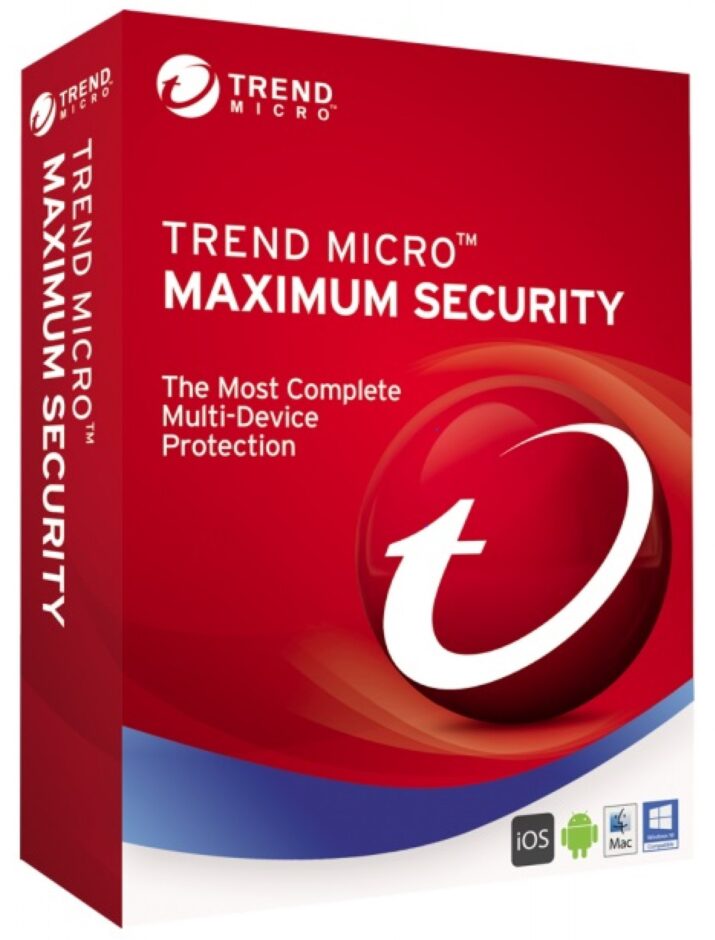
Photo: Notvirus.net
Trend Micro delivered impressive results during our testing processes. It caught most of the ransomware, trojans, spyware, and viruses on our system. The result was not as impressive as that of Norton and Kaspersky but it is still highly remarkable. In the different testing phases, this antivirus tends to have one of the best results in phishing protection.
There has been a significant increase in phishing frauds over the years, and some antiviruses have difficulty detecting them. Browsers like Google Chrome and Mozilla Firefox have built-in phishing protection. However, when we ran the test, the anti-phishing feature of this antivirus produced a better result, as it detected more phishing sites than these browsers.
As with other antivirus software, Trend Micro has different packages. One of the most popular packages is the Trend Micro Antivirus + Security. This package offers a license for only one PC and some of the features it offers include a secure browser, advanced ransomware protection, and malware protection.
It also has Trend Micro Internet Security, which allows you to connect up to three PCs. The additional offerings of this plan include social networking protection, tools to optimize your device, and parental control.
The Trend Micro Maximum Security package allows you to connect up to five devices. This package supports Windows, Mac, Android, iOS, and Chromebook. It also comes with a password manager. The privacy and security features of this antivirus software are tremendous, especially when it comes to phishing protection.
Key Features
- Advanced ransomware protection
- Secure browser
- Malware protection
- Social networking protection
- Device optimization tools
- Parental controls
- Password manager
Pricing
- Antivirus + Security: This plan costs $29.95 per year for a single device (Windows only plan).
- Internet Security: This plan costs $39.95 per year for three devices.
- Maximum Security: This package costs $49.95 per year for up to 5 devices (Windows, Mac, iOS, and Android).
Pros
- Advanced security features
- Extraordinary phishing protection
- It offers a 30-day money-back guarantee
- Maximum data protection
Cons
- It is a bit pricey
⓾ Webroot Security
Webroot Security is the best antivirus software for PCs with low-end specs and performance. This antivirus is super lightweight, and it has very little to no performance impacts. The system requirement is very low, and you can run it on almost any PC.
In addition to being lightweight, this antivirus offers impressive performance. It has a great antivirus engine that provides maximum security for your system. The tool is very easy to use, and it only takes a few minutes to install it.
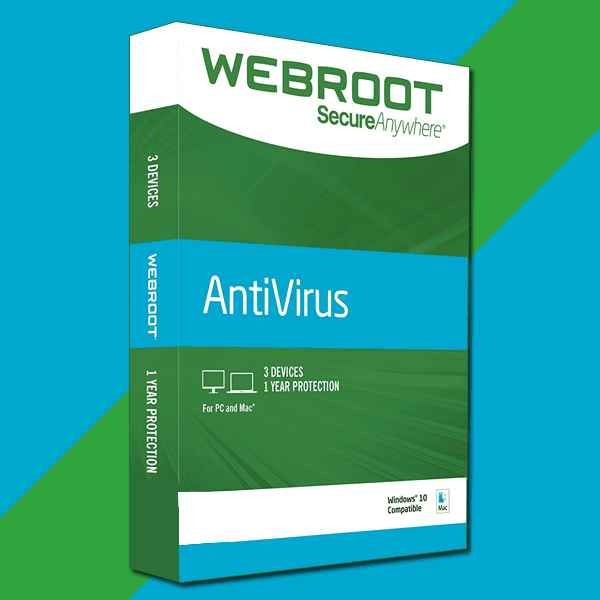
Photo: https://www.fullindir.cafe/
It occupies very little amount of space, and its virus definitions are in the cloud. This company did not compromise the lightweight design for features. It comes with several great features to help you monitor and secure your computer. The virus scanner is very fast and efficient.
Other great offerings of this tool include real-time anti-phishing, identity theft protection, firewall monitoring system, and more. While this antivirus is not up to some of the big players in the industry, it holds a very good record of malware protection.
The advanced package – Internet Security – comes with more advanced features and offerings. You can use it on Mac, Windows, and mobile devices. It comes with a password manager and you can use it on five devices. The top package – Internet Security Complete – comes with more offerings such as an auto backup tool (up to 25GB of cloud storage) and online privacy. It also has a Family Pack option that offers 100GB of secure cloud storage and up to 10 devices.
Key Features
- Identity theft protection
- Real-time anti-phishing
- Password manager
- Mobile security
- Lightning-fast scans
- Webcam protection
- System optimizer
- Secure online storage
- Automatic backup
Pricing
- SecureAnywhere Antivirus: This package costs $29.99 per month for a single device and $37.49 per month for three devices.
- Internet Security Plus: This package costs $44.99 per month for three devices and $69.99 per month for five devices.
- Internet Security Complete: This package costs $59.99 per month for up to five devices.
Pros
- Feature-rich software
- Very fast virus scans
- Easy to use and install
- Super lightweight and occupies minimal space
Cons
- It lacks a VPN client
The Best Antivirus Software Buyer’s Guide
When looking for the best antivirus software to keep your computer safe, there are some vital things you need to consider. There are many antiviruses out there, and you need to look for the software that will not only keep your PC safe but also be easy to use, have a little performance impact, have great features, privacy, and more. Here are some of the vital things you need to look for when buying antivirus software:
➤ Effectiveness
The effectiveness of the antivirus software is one of the first and most important things you need to consider when buying antivirus software. This tool is meant to run virus scans for malware and viruses while also providing real-time protection. It also provides anti-phishing protection to block suspicious and shady sites that can steal your data.
You want to make sure the tool you choose provides such protection. It should also monitor unforeseen behavior and ransomware protection to ensure that your computer is always free of malware and viruses. The antivirus should have a very large database and be active enough to identify even the latest unknown malware and viruses.
➤ Low System Performance Impact
Another vital thing to consider is the performance impact of the software on your system. Viruses and malware do not only steal vital information, they also tend to make our system crawl and perform poorly. As such, the last thing you want is to install an antivirus that will eat most of your system resources and reduce its performance.
You should avoid antiviruses that tax the resources of a system. If after installing the software you notice some sluggishness in your PC, websites take more time to open, files take forever to copy, or your apps take a longer time to open, you should consider trying another program.
Fortunately, all the antivirus programs on our list are light on system resources. Most of them even come with a 30-day free trial to test the performance impact and functionality of the software before purchasing it.
In addition to having a low system performance impact, most of the options on our list come with utilities and tools that you can use to optimize your computer. This means the program will not only help to keep your system safe but also enhance its performance.
➤ Pricing
When looking for the best antivirus program, you need to consider your budget. Different programs come with different price tags, and you should choose a program that suits your budget. When it comes to antivirus pricing, you should know that the most expensive program is not the best and the cheapest is not the worst.
The price does not really determine how effective the software will be. Some programs also offer free packages that offer great security and protection but with limited features. Fortunately, most of these companies offer discounts, which you can take advantage of. You can look for discounts on the website of the company.
➤ Platforms and Number of Devices
You should also consider the platforms the antivirus software is compatible with. So far, Windows is the largest target for malware and viruses. The second operating system on the list is Android, but only less than one percent of apps installed via the Google Play Store are in the potentially harmful category. Mac and iOS have very low threats, thanks to the strict control of the app store of Apple.
Most antivirus programs are compatible with all these platforms. When purchasing the software, you want to make sure it is compatible with the platform you want to use it with. All antivirus software are compatible with Windows, but not all are compatible with other platforms. Again, some of them are only compatible with Mac, iOS, or Android on certain packages, so you need to subscribe to that package before you can use it on those platforms.
You should also consider the number of devices you want to connect with it. The pricing of those programs differs based on the number of devices you can connect. If you want to use it on just one device, then you would be fine with the single device package. However, if you want to connect more devices, then you should make sure the program has a plan that can cover all the devices you want to connect.
Paying for up to 10 devices in one package is much cheaper and cost-effective than paying for a single device package for all your devices. Hence, you want to make sure that the software and package you choose is suitable for all the devices you want to protect.
➤ Additional Features
Some antivirus software come with few options when it comes to feature while others offer loads of features. When looking for the right antivirus software, you need to consider the features you need. You should have a program that offers the features you need in addition to the basic protection features.
If you are more concerned about your online privacy and you do not want to invest in a VPN service, then you should look for an antivirus that has a VPN client. Some of the programs on our list come with this feature, but with limited use. For some tools, you would have to pay an additional fee to enjoy the full VPN package. This will help to save space and resources for running both an antivirus and a VPN tool.
If you want to control the way your kids use their devices and access the internet, you should look for a program that offers parental control features. This will help you to manage and control their devices. You can restrict the sites they can visit and monitor their online activities.
If you want your PC to be performing at its best always, you should opt for a program that comes with device optimization tools. These tools will help to enhance the performance of your computer. There are several other features that come with these programs. In all, you want to make sure the tool comes with all the basic features you need.
➤ Ease of Use
Another vital thing you should consider is the software’s ease of use. You want to make sure you choose a program that is easy to install, configure, and use. You can check if the antivirus is easy to use during the trial or free period phase. Install and use it for some time to see how you can cope with it.
Frequently Asked Questions
What is the best antivirus brand?
There are many great antivirus brands on the market today, some of which include Norton, Kaspersky, Bitdefender, McAfee, Webroot, ESET, Trend Micro, and more.
Are free antiviruses good?
Free antiviruses are good and very useful, especially for home users. However, they offer limited features and you need to subscribe to the premium package to enjoy maximum protection and additional features.
Which antivirus software has the least system performance impact?
The antivirus software with minimal system performance impact is Bitdefender and ESET Smart Security. They recorded a passive slowdown of 2.2 percent and 2 percent respectively.
Conclusion
To keep your system safe, protected, and smart, you need the best antivirus software. There are many antivirus programs on the market, but not all of them are made equal. We have carefully tested, analyzed, and scrutinized the options on this list, and you can rely on them to keep your system and mobile devices safe.
Dumb Little Man
At Dumb Little Man, we strive to provide quality content with accuracy for our readers. We bring you the most up-to-date news and our articles are fact-checked before publishing.


