HDD And SSD: Seven Common Problems And Solutions
By Dumb Little Man
January 10, 2024

Many people see solid-state drivers or SSDs as faster, more stable, and more energy-efficient than a traditional hard disk drive or HDD. However, they aren't flawless, and they can experience routine SSD failures over their five to seven-year lifespan. Knowing the most common problems and their solutions can help you protect yourself from data loss and keep your system in top shape.
You Can't Read Or Write Files
A bad block can impact your files in one of two ways. For the first way, the system refuses to write data because it runs into a bad block during its writing. The second problem is that your system could detect a bad block after it's already written your data, and this means that it now refuses to read the data.
In the first problem, your data isn't corrupted because it was never technically written. The system will usually resolve this issue by itself. If not, you can fix it by saving your file in a different location. Another fix is to copy it to the cloud, restart your system, and then save it to your drive. For the second issue, it's difficult to retrieve your data. Bad blocks typically mean that you lost whatever data you had on them.
You Have To Repair Your Files
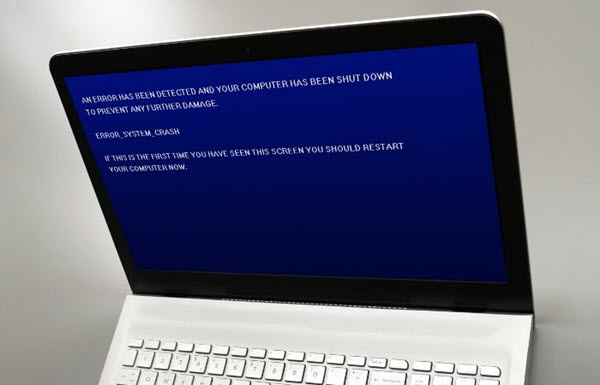
Any computer user dreads the blue screen of death. One common issue is that you get a blue pop-up that tells you it's time to repair your system because a required file either contained errors or it was missing. It can happen if you don't shut down your computer properly, but it can also be a sign of a problem with your SSD's connector port.
Most systems come with built-in repair tools that will help fix a corrupted file. When you get this error box, your system typically prompts you to run a specific tool. All you have to do is follow the steps. There is a small chance that you could lose some data that is difficult to recover, and this is why you want to back up your files.
Overheating
If your computer's fan isn't moving at all or is moving slow, your computer doesn't have good ventilation. This can easily lead to overheating, and overheating can cause a lot of damage to your hard drive or other internal mechanisms. If your computer emits an internal clicking noise, this is also a sign of overheating.
You could try and fix the fan or get a thermal paste and seal any gaps you see around your CPU fan. This will ensure your fan runs efficiently and that the proper areas get good ventilation. However, you may have to replace and purchase a new fan.
Your Drive Switches To Read Only
This is a more uncommon problem, but some people may have experienced it with their SSDs. If it happens, the SSD won't allow you to perform any operations where it has to write data to your disk. But, it works well in read-only mode. It's possible to recover your data from this failure.
Before you get rid of what you think is a failed SSD, connect it to a secondary hard drive to another computer or to an external hard drive. Don't boot your operating system from the SSD. Instead, use the computer's main drive to help recover your data.
Virus Or Malware Infections
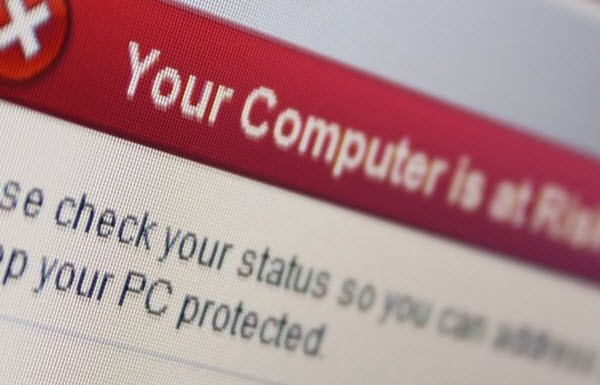
Never open links or emails if you're not sure where they came from or if you're not sure of the source's credibility. This is true for downloads as well. If you get strange pop-ups, links redirect at random, glitches, digital lags, or freezing, and it can be a sign of a virus or malware infection.
Clean your computer and get anti-malware and anti-virus software if you don't have it already. Get ad blockers and firewalls to help prevent pop-ups and fishing from infected sights. Don't visit less-than-reputable sites, and don't download content that can open the door for malware or a virus infestation on your computer.
Crashing During Booting Up
If your computer starts crashing during the boot process, but it seems to work well after you click your reset button a few times, you most likely have a drive problem. It could be a sign of a dying drive or a bad block, so you want to back up your data before you lose it.
If you want to test and see if it's the drive that is currently failing, you can download diagnostic tools and run them. If that doesn't work and you already backed up your data, format your hard drive and reinstall the operating system.
You Get Errors With Bad Blocks
HDDs develop bad sectors, and SSDs can develop bad blocks. This typically happens when your computer tries to read or save a file, but it takes a long time before failing. The system will throw out an error message. Your active applications could freeze and crash, it could run slow, or you could get a lot of errors when you move your files.
If you start having these symptoms, you want to install diagnostic software and allow it to run throughout your system to see if it can find any bad blocks. This software can check for physical problems in your drive. If it finds them, it's a good idea to back up your data and start shopping around for a replacement SSD.
Bottom Line
These seven common SSD problems can indicate an imminent failure to your computer's drive if you don't take the correct steps to try and fix them. In turn, this can mean a massive loss of data. To combat this, we've listed several viable solutions and steps you can try to see if it fixes or pinpoints your problem. Doing so can help save your files, or it can give you time to make backups of everything while you shop for a new drive.
Dumb Little Man
At Dumb Little Man, we strive to provide quality content with accuracy for our readers. We bring you the most up-to-date news and our articles are fact-checked before publishing.


