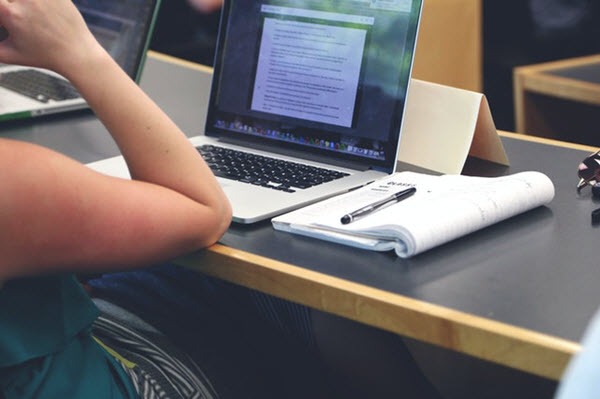How To Manage School Documents Efficiently
By Jessica Miller
January 10, 2024 • Fact checked by Dumb Little Man

Back in the day when technology wasn’t so present in education, dealing with school documents was a time-consuming process. There was always a pile of papers on everyone’s desk and teachers couldn’t edit any of the documents that were in paper form.
The only logical thing was to create new documents when needed to change something on the existing ones. Many people felt bad because they were using too much paper that couldn’t be reused. Finally, when technology found its way and purpose in education, teachers were happy to embrace the changes and implement them in their classrooms.
Foreign language teachers, in particular, know how many sheets they need to print every day, so students can practice important grammar and vocabulary exercises. In addition to official school documents, teachers need to have lesson planners, printables, flashcards, and other sheets for exercising purposes. Although some official documents have to remain in a traditional paper form, there are many other documents that can be digitized.
Digitize Your Paper Documents
✅ Cut the costs
✅ Save the environment
✅ Keep your desk tidy
If you want to cut the printing costs, save the environment and have a tidy desk, you should use less paper in the classroom. Even if your school doesn’t have the necessary gadgets that your students can use instead of notebooks, there is still a way to digitize your classroom to some extent.
First of all, if you want to give your students lesson materials that they are not able to find in the books, don’t print them out. Send them a copy by email instead. They can use their phones to follow your lesson from the handout or they can listen to you, make notes, and check the handouts later.
The same goes for homework. If you want to give additional homework to your students that cannot be found in their workbooks, do not print it. You just need to send them a copy. They can either write down the answers in their notebooks or keep the homework on their phones or tablets. It’s that easy.
If you are able to get a projector in your classroom, you can use it to present a lesson in PowerPoint. That way, you won’t need to print your lesson plans and teaching resources. You can just show them to your students!
Manage Electronic Documents Better
✅ Save computer space
✅ Stay organized
✅ Find documents quicker
Even though it doesn’t have any impact on the environment, you shouldn’t pile up your electronic documents. Maybe your desk is clean and tidy, but if you keep piling up electronic documents, your computer will have less memory and, thus, will work slower.
To prevent this from happening, you can always turn to Cloud storage services and use them to store documents you don’t need anymore but want to keep. Google Drive and Dropbox offer enough free storage space that you can use to save your teaching materials. You never know when you will need them again.
Similar to file cabinets in your school, you can organize folders on your computer and the ones on the cloud. Next time you need a specific document, you won’t spend hours searching for it. Simply type the name in the reach box of any cloud storage service and voila, there it is.
Find the Right Tools for Document Management
✅ Reuse old documents
✅ Edit PDF files
✅ Create lesson plans quicker
The most positive thing about electronic documents is that they can be reused over and over again. School documents such as exercise sheets, exams, and other tests, quizzes, flashcards can be used so many times. You don’t need to lose time to make documents again, you can just make changes in old worksheets.
Dealing with electronic files can be tricky, especially when you download or save materials in PDF, or you have a Word or PowerPoint document that should be turned into PDF. With the right tools, you can change the file format back and forth. For that purpose, you can use EasyPDF tools to convert files from one format to another or to merge multiple PDFs into one. There are other PDF tools as well, but this one provides excellent results and is completely free to use.
Apart from these tools, you can also use Quizalize to make quizzes for the lesson revisions and Common Curriculum for lesson planning that can help teachers create lessons quicker. New tools keep popping up almost every day, so finding the right ones to use is the key!
See Also: Free Time-Saving Tools for Students