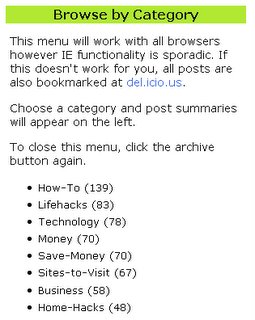How to Get Specific Topic feeds from Dumb Little Man
By SJW
September 9, 2006 • Fact checked by Dumb Little Man
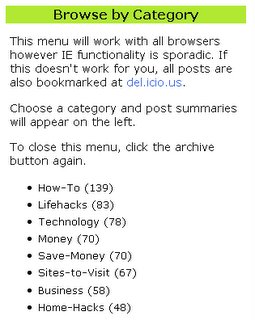
I thought it was important to share a piece of Dumb Little Man's functionality because it's often overlooked.
Did you know you could receive feeds based on tags? Probably not. Let's say you love our “How To” posts but you hate everything else. Fair enough, here is how to get a feed that consists of 100% How to, nothing else:
- Look to the top right of this page. Notice the greenish-yellow, relatively ugly menu that Mark put together. Click on, “Browse by Category”:
- Once clicked, a menu drops down and now you see something like this sample shown below:
- Choose your topic by single clicking on it (in this example, it's How-To) . Now look left. Did you notice the header? It says “Subscribe to How-to” – this is what you are looking for:
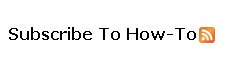
- Get the URL for that feed and toss it into your reader.
That's it.
If you are an IE user and experience problems, you can use del.icio.us to acquire our topic feeds. Since out menu uses del.icio.us to create the categories, every post is bookmarked there. So, if you need to simply do this:
- Go to our bookmarks at del.icio.us
- Choose your topic
- Scroll to the bottom of the page and look for this. There is your feed. Add that to your reader, rename it if you want, and you are ready to go!
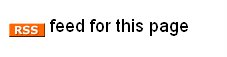
As always, we want to hear feedback. Send us a message at dumblittleman@ gmail.com (delete that space after @) and let us know how we're doing!
Thanks.