Free, Robust Template for Tracking your Expenses
By SJW
June 15, 2007 • Fact checked by Dumb Little Man
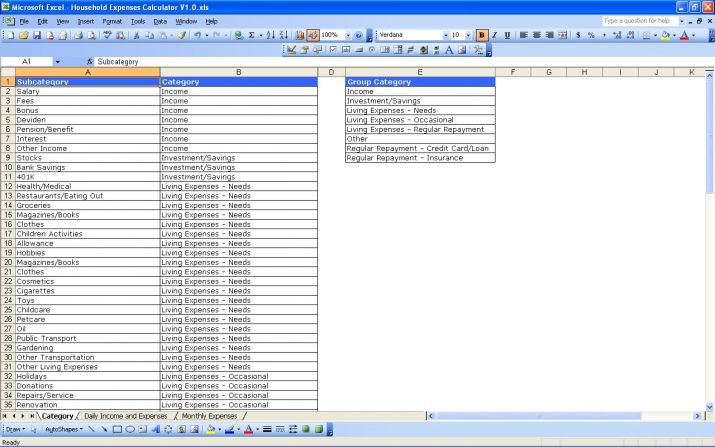
I've elaborated on some of my fetched ways of saving money but I never really got deep on budgeting or expense tracking. Before my wife took over the bills, I was a Quicken fanatic. I am talking about reports and graphs actually up on the wall and yes, my wife still teases me about an entry where I tracked a $0.25 gum ball purchase during the days of saving for a down payment on our house (hey, it worked, we saved $75K for a house!).
Regardless of how you budget, the first thing you HAVE to do is understand your cash flow. Where and when does money come in and more importantly, where and when does it leave your hands? If you are not into paying for a software program to do this for you, a free template is available for Excel users (yes, it works for Open Office as well).
For starters, this is a great free template to get you going on expense tracking. For old school guys like my father, this is in Excel and not on the internet so no one is “going to see your stuff”.
Tool around with the Queercents Expense Tracker more, and you’ll see how powerful and versatile it really is. By navigating a handful of dropdown menus with a few clicks, you can see trouble areas (or unexpected restraint) in your spending. Becoming familiar with your spending patterns is an excellent way to give you ideas on what you need to budget. And if you already have a budget, a simple expense tracker lets you monitor your rate of spending for a budgeted category.
If nothing else, check it out to see if it can somehow supplement your current system. If it's as simple and robust as it appears, make the switch!
Here is where you can learn more, see screen shots, and download the template: Almost Debt Free: Expense Tracking with the Queercents Free Expense Tracker


