6 Really Simple Strategies for Sharing Files Like a Pro
By Melissa Pallotti
October 17, 2018 • Fact checked by Dumb Little Man

Not so long ago, file sharing was a groundbreaking technology. However, using the cloud to share files and collaborate on projects has quickly become the cornerstone of many workflows across countless industries. Just like anything else, there’s a right way to navigate the world of file sharing and implementing a few file sharing tips can take your file sharing to another level.
Are you ready to up your file sharing game?
Perfect. In this article, we’ll cover everything you need to know to share files like a pro. Here’s what’s on the agenda:
- Planning your shared file structure
- Creating an effective naming convention
- Making it easier to find things
- Collaborating effectively
- Accessibility
- Document retention

1. Planning your shared file structure
It seems like no two people organize their files the same way. For personal files stored on your local device, that’s totally fine. However, when it comes to creating and sharing files and folders, it can get messy really fast if you don’t plan your shared structure in advance.
Inconsistencies in file names and folder structures can limit your productivity. Just think about it– you aren’t going to get anything done efficiently if you’re constantly searching through folders to find the one that you need.
Best practices:
- Keep it simple. Nobody is going to remember complicated file or folder names. You’ll want to create a structure with enough detail to keep things organized, but make sure you don’t get carried away.
- Get on my level. We’ve all seen the never-ending folder within a folder phenomenon. Limit yourself to 3-5 levels of folders to keep things organized.
- Be consistent. Once you implement your file structure, don’t change it or allow exceptions.
- Be clear. Create a document with your shared file structure guidelines and post it somewhere that anyone can access it. That way, there is no confusion about expectations.
2. Creating an effective naming convention
We touched on this already with file/folder structure, but creating an effective naming convention is so important that it really deserves its own section. If you leave people to their own devices, they’ll revert back to naming files in whatever way makes sense for them which is rarely the best way for the larger organization.
Best practices:
- What’s in a name? Name files according to function (2019 Expense Report) rather than their owner's name (Jim’s ER).
- Be selective. If your file sharing platform automatically date stamps your document, you don’t need to put that information in your file name. Include only the most important information in your file names.
- Be consistent. Once you implement your naming convention, don’t change it or allow exceptions.
- Be clear. Create a document with your naming convention guidelines and post it somewhere that anyone can access it. That way, there is no confusion about expectations.
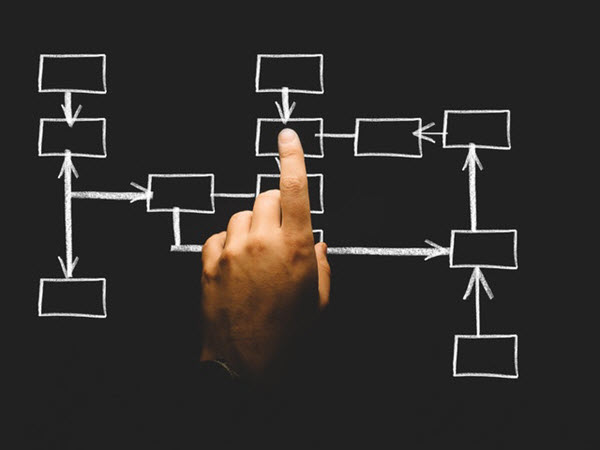
3. Making it easier to find things
Implementing a thorough and well-thought-out file structure and naming convention will help you find your files faster. However, many platforms offer additional tools– like file tagging– that can make finding the right file even easier. Make sure you look out for and take advantage of these additional organizational tools whenever possible.
Best practices:
- All aboard. Make sure everyone is on board with these exciting tools. This may mean holding training sessions to get everyone up to speed.
- Create a plan. If an additional feature, such as tags, is going to become a key part of how you organize files, you may want to create a plan for how you tag files as well.
4. Collaborating Effectively
One of the greatest advantages of using a cloud-based file sharing and storage platform is that it gives your team new ways to collaborate within and among themselves. Collaboration is opening all sorts of doors and making it possible to connect with team members and experts from outside of the organization no matter where they are in the world.
Best practices:
- Stay online. Don’t allow offline versions of documents. Keeping the official version of your project in the cloud ensures that everyone has access to the most up-to-date information at all times.
- Limit access. Sometimes, it’s necessary to share files with people outside of your organization. When this happens, take precautions to keep your data safe. You can implement access controls and passwords to protect your documents.
- You have options. Many platforms offer a variety of options that make managing collaborative documents easy. Look for features such as document read, notifications, approvals, and comments.

5. Accessibility
Not everyone needs access to every file. To keep your files as secure as possible and prevent any unintentional edits or mistakes, create a system that defines who should have access to what documents.
Best practices:
- Consider capabilities. Does everyone need to be able to edit this document or should some people be restricted to view or comment access?
- Off the grid. Some people may need offline access to documents. In order to ensure that the most up-to-date version is always the version in the cloud, you will want to make sure you limit this privilege as much as possible.
6. Document retention
Getting rid of old and unneeded files and folders is essential to staying organized. However, since many cloud storage platforms offer virtually unlimited storage, following a document retention strategy tends to fall by the wayside after an organization switches to the cloud.
Best practices:
- Check the rules. Many industries have rules and regulations about how long certain types of documents must be retained. Use this information to help you design your document retention plan.
- Birds of a feather. Or rather, files with similar retention rules should be kept together.
- Stay online. Don’t allow offline versions of documents. This way, when it’s time to delete a file, you can be sure that there aren’t lingering versions floating around.

And there you have it– sharing files like a pro doesn’t have to be difficult. Simply follow these file sharing tips and you’ll be a file sharing expert in no time!
This is a sponsored post for Dropbox. All opinions are my own. Dropbox is not affiliated with nor endorses any other products or services mentioned.


