Effective Ways To Backup Important Data
By SJW
January 30, 2009 • Fact checked by Dumb Little Man
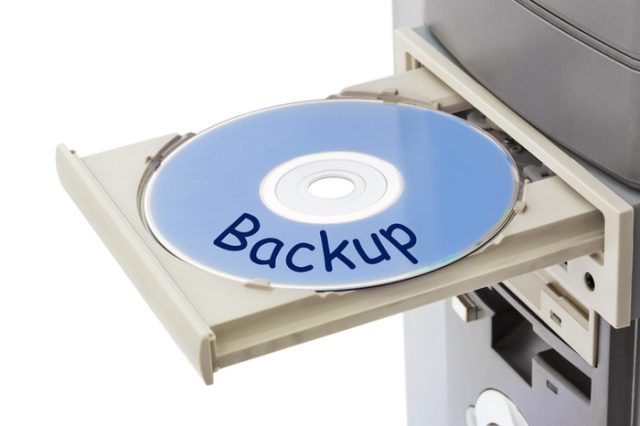
The other day my computer made a really unhealthy gurgling sound. To be honest, I feared the worst and spent half the day backing up my hard drive. It's beyond me as to why I choose to wait until the last minute to create back ups. I think it goes without saying that this should be done automatically every day, or at least every week.
Truth be known, I believe that most computer users neglect PC backups; then the worst happens. Unfortunately, this isn't a viable option for my business. If I neglect PC backups, I risk losing all of my business data.
I'm not a tech geek and make do with the things that work for me. Below is a list of backup options I'm currently using. Since I'm pretty compulsive about losing my backup, there are backups of backups. To me, one can never be too sure about keeping data safe.
- Google Docs/ Zoho
I use Google Docs and Zoho for all my completed client work. This means that once a client has received my project, I move the documents online to keep them safe and away from my hard drive. I feel this works really well as it keeps my hard drive uncluttered most of the time and therefore faster. If I need something fast, I know where to get it.
If you wonder why I keep this data online and not on an external hard drive, it is simply for convenience reasons. Having the data online allows me to access it from any computer in the world. If a client sends me a frantic email and tells me he lost his articles, I can log in to my admin and resend the missing files, even if I'm working from an Internet cafe.
You can upload many different formats to Google Docs and Zoho. I prefer Zoho, since they also support zip files which is great to compact storage.
- USB
I don't use USB memory sticks as a real backup but I do use them to transfer some files from A to B. While you could use these for backup purposes, I like to use USB storage for portability purposes instead.
- CD and DVD
To be honest, I only use these for my photos. I don't even keep all of my photos on CD's; most of them are stored on a secondary hard drive. They are convenient because you can easily share them with your friends and family when you travel if you want to leave a CD full of pictures behind.
By the way, you can do this with memory sticks too. Next time you visit family or friends, why not take a 1GB memory stick with your photos for them. They make a great present and allow your loved ones to print out what they like.
- Online Storage
I have recently signed up with an online storage provider. I use Mozyfor this and will be backing up my files over the next week or so. The only drawback to this is the initial backup; it takes ages. Most likely it will take a week for all my gear and that alone freaks me out a bit to be honest.
I suppose, I just need to keep my computer running and go for it since I paid my membership already.
- External hard drive
This is my favorite form of backup. I actually have two external hard drives. One being a portable and light one, the other a massive monstrous thing with some 500GB. While external hard drives are great to have peace of mind, they too could die for sure. That is why I own two of them and between them and my online backup, I should really be 100% covered.
I guess some of you are not as freaked out like me when it comes to backup and to be honest, except for the photos, everything else is replaceable. At least most of it.
- Software
Most computers these days come with their own built in backup software. I have Vista on my computer right now with a Windows backup restore center built in. This software lets me backup my hard drive on a separate partition on my computer. This means my hard drive will be split into two. Hopefully, the data will be kept intact on the partition if my main drive were ever to be fried.
This software also allows me to schedule backups in advance which is handy because often I just forget.
- Blog backup
To backup my WordPress blog, I use a really cool Plugin called WP DB Backup. This Plugin is so cool, it allows me to backup to the server, whenever I like. Even better, it lets me schedule email or server based backups so that I don't have to think about them.
Usually after I create a new niche blog, I back the blog up to the server. Then I set the scheduled backup and leave it be knowing I'll always have an up to date copy of my blog available if something goes wrong.
If you run a blogger blog like Dumb Little Man, you might like this article.
Those are probably the most popular forms of backup for your data. I would love to hear from you guys on what you use to backup your data. Before I end this post, I like to leave you with one sentence: “Go backup now!”
 |
Written on 1/30/2009 by Monika Mundell. Monika is a passionate freelance writer and pro-blogger. Her blog Freelance Writing helps new freelance writers to get started in this exciting industry. If you like to work with Monika, feel free to visit her Portfolio site. | Photo Credit: avlxyz |


