13 Best Free Firewall • Top Free Firewall Products of 2025 (Free and Paid)
By Vanessa Richards
January 5, 2025 • Fact checked by Dumb Little Man
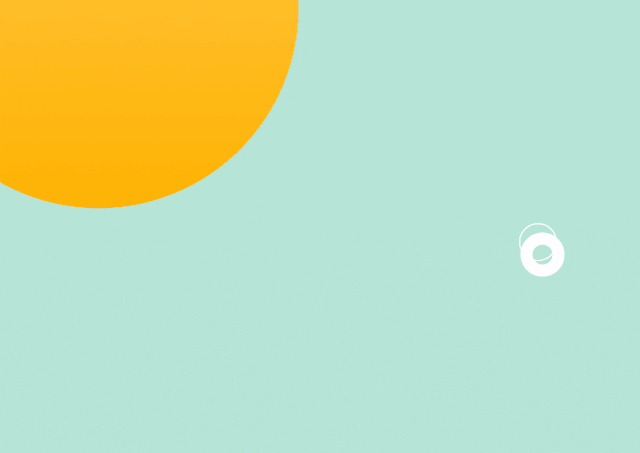
At some point in our day-to-day browsing life, we have encountered threats we often underestimated until it has impacted our lives drastically. Even a single email containing a link doesn't seem to be harmful but may forever change your life.
Online security & protection is a must-have nowadays. Firewall software can provide you with total online security that protects you as a user and your device.
Security & protection are priceless, you cannot put a price on something that will safeguard you from draining your bank accounts in case you encountered a fake website while you do your online banking.
In this article, we present to you the best free firewall software you can download for your protection. We enumerated each and everyone's key features to help you choose the best firewall protection and antivirus protection for you.
Best Free Firewall in 2025 (Free and Paid Services)
- Top Consumer’s Choice: Bitdefender Total Security
- Most Complete Protection Software: Avast Premium Security
- Most Comprehensive Protection: Norton 360 Deluxe
- The Best Free Antivirus Software: AVG
- Top Extreme Security Provider: ZoneAlarm
- Top-Rated Antivirus Software: Eset
- World's Number One firewall: Comodo Firewall
- Top Full-Scale Cyber Security: Webroot AntiVirus
- Award-Winning Free Firewall Software: AVIRA
- Top Windows Security Software: Windows Defender
- Top Next-Generation Anti-virus Software: Panda Dome Essential
- Top Personal Firewall Software: GlassWire
- Top Non-intrusive Firewall Software: TinyWall
13 Best Free Firewall
#1.Top Consumer’s Choice: Bitdefender Total Security

Bitdefender gained the consumer's choice spot because of the protection it could provide to multiple devices without compromising the speed of the connection. Its impact on the performance is less invasive but will be shielded with total protection against every harmful risk from malware.
This firewall software gives utmost firewall protection from the threat from even the most technologically advanced creation of malware through the network security system. It is integrated with a sophisticated security system designed to give protection and provide “zero-day attack”.
Its built-in windows firewall has a multi-layer of protection from “ransomware” that will surely keep incoming and outgoing traffic safe and secure. This software has a secure VPN to ensure enhanced security measures against online privacy.
Bitdefender is award-winning software that has already provided quality protection against even the most highly sophisticated malware, phishing attacks, and security vulnerabilities. It can work with various operating systems without the hassle of slowing down network access.
How does it work?
Bitdefender has 3 key functions that aim to give you premier performance in overall protection. It has additional security layers that can shield business networks from harmful internet attacks.
Prime Protection
It has the most efficient and reliable anti-malware you could have these days. This will secure you from viruses, malware, ransomware, and other exploit attacks. It prevent the attack even before it could reach the system because of its “cyber threat intelligence technology”. Bitdefender will monitor the behavior of your frequent app usage and detect anything out of ordinary. The multi-layer protection against ransomware has data protection that will secure all of your files. It will run vulnerability assessment, web attack prevention scan, antispam, anti-fraud, anti-phishing scan regularly.
Performance
Bitdefender has an autopilot feature as an advisor to give insight into the health of your security. Bitdefender photon adapts to your built-in system security configuration to improve speed and connection performance. It scans from the cloud without giving a direct impact on your system by its global protective network. It has a one-click optimizer that can speed up your device and save your battery life.
Privacy
Bitdefender VPN provides encryption with your online presence for protection. It encrypts all of your network traffic, it also detects entities that track your online transactions and block these kinds of trackers. See what other apps have gained access to your device's microphone and webcam to secure your privacy. Shop and transact worry-free as they provide a dedicated safe browser for all your banking transactions. It also has a supreme parental control that can let you monitor and manage what your children can and cannot access. Its security features also include anti-theft tools that are remotely accessible using your central account in Bitdefender. Bitdefender has a cyber vault that keeps all of your passwords, credit card information safe online.
Pros
- Bitdefender can work in various operating systems. Windows and Android can work well will Bitdefender as well as MAC and IOs.
- Full force performance without slowing down your internet connection speed and device's performance.
- Safe online banking transactions as Bitdefender provides a dedicated browser where you can do your online shopping safely, access your mobile banking and other important transaction.
- Smart technology that can prevent malicious malware from the cloud without directly affecting your computer.
Cons
- It has a long installation process, make sure you have enough time before starting to install.
- To request for their customer technician you will have to pay costs about $50 for assistance.
Price
Basic Price: $31 for the first year of subscription
Advanced Price: $41 for the first year of subscription
Premium Price: $46 For the first year of subscription
#2. Most Complete Protection Software: Avast Premium Security

Avast Premium Security offers protection that is tailor-fitted with your every specific need. You can customize the feature based on your device and protection requirements. It can work for up to 10 devices at once.
It furnishes protection from every online foe there is. Have peace of mind while doing financial transactions online. Avast Premium Security scans every incoming connection to all of your devices for safe online banking and shopping.
Prevent hackers from having remote access to your Laptop or PC that can send harmful malware, malicious software or infect all of your files with ransomware. Avast's security features prevent all of those from happening and causing trouble on your end.
This firewall software offers a free 30 day trial period for you to try how that firewall protection works. Enjoy their firewall programs and security tools for free and have the decision to continue or not.
How does it work?
A fake website that imitates real establishments especially banks is instantly scanned by Avast Premium Security. It will automatically block the access for your safety. Hackers design fake DNS with a highly sophisticated formula that other firewalls barely detect.
This antivirus software has a “Remote Desktop Protocol” tool that will detect any unauthorized access every time a malicious entity tries to attack your system remotely. It counts all of your unsuccessful “log-in attempts” and blocks all IP addresses being used in the access.
Supported by the different operating systems, Windows PC is known to be the most vulnerable user for viruses and other dangerous online attacks that why it needs better protection. Mac can also be a target when it comes to fraudulent websites and phishing links that can collect your personal data, having this firewall software can protect all of your online dealings regardless of what device you are using.
Pros
- RDP tools will prevent any remote access attack and will automatically block all the IP addresses and will prevent future access.
- Safe transaction for all of your banking and online shopping. Avast Premium security will redirect you towards a secure site where it protects you from landing on fake websites that can access sensitive details such as your credit card information.
- Can work for up to 10 different devices under one subscription that can save you a lot on the cost.
- Can support different operating systems Windows system, MAC, and IOS as well as Android devices.
Cons
- Somewhat costly with the features it has.
- Some of the tools require additional purchase.
Price
Basic Price: $13.60 for single device access with a 30-days free trial period.
Premium Price: $19.50 for 10 device access for a year of subscription.
#3. Most Comprehensive Protection: Norton 360 Deluxe

Norton 360 Deluxe offers security over a multi-layered virus and online attack scanning for up to 5 devices. It has real-time threat detection with advanced security features that block malware and protect all your sensitive data such as financial information.
It boasts its “no-log VPN” with bank-grade encryption that will keep all your credit card data safe and secure. At any time your information may be made available over the dark web, Norton 360 Deluxe will immediately notify the user to take immediate safety precautions.
This software has a 50 GB free cloud backup for you to store files and data securely in case of any hard drive crashing moment. Manage your files securely in case of stolen or lost mobile phones and other devices.
Can extend protection for up to 5 devices that can be distributed from the members of your family with equally distributed protection from everyone. It supported PC, smartphones, and tablets.
How does it work?
Norton 360 Deluxe give protection from virus, spyware, malware, ransomware and other online harmful attacks. It uses an advanced security technology with an Artificial Intelligent system that automatically detects and studies usage behavior. There's a dedicated team that monitors update and issues every user have and find a solution about it immediately.
It has a backup cloud off up to 75 Gb where it can give you protection anytime hardware fails or got lost or stolen. All your saved files are encrypted with multi-layered protection that safeguards you from any attacks online.
Protects the access of your webcam from cybercriminals that uses a different kind of spyware to take photos using your own webcam remotely. Oftentimes they use these photos for extortion and other criminal acts. This software protects your webcam and microphone access from outside attacks and black all access that is unauthorized.
Pros
- Norton 360 deluxe gives 60 days money-back guarantee on every annual purchase. You can at any time 60 days to cancel your subscription don't be charged for anything if you feel like Norton is not giving you enough protection.
- Norton has a 24 by 7 support team. A dedicated customer service team is always ready to give assistance to every subscriber in making sure no issues or difficulties are left unsolved.
- It has parental control where you as a parent manage or control whatever your child is visiting and in gauging in online. Protect them from being exposed to inappropriate websites and adult content engagement online.
- This software helps you create complex sets of password for your every online transaction. It will manage and keep every password that you have secure.
Cons
- Norton's tools use other apps for some of its features. Having a centralized app where you can access everything would be much better.
- Norton uses a basic VPN where it's alright for the majority of the users but for some, it won't allow some torrenting.
Price
Norton 360 Deluxe is only $34.99 for one year of subscription.
Check out Norton here
#4. The Best Free Antivirus Software: AVG

It is the best free antivirus software you can download online. The free downloads have essential protection and basic security your device can have. Their free package includes protection from spyware and malware, viruses harmful online attacks.
Both free and premium subscription has the ability to block end downloads that are suspicious as well as email attachments that is possible fishing entities. Premium has the ability for deep scanning and has additional features for your protection.
This software also performs scanning on your pc for any possible performance trouble. It will provide you with real-time and reliable updates about the security enhancement on your device.
The premium package has the capacity to block all access that is coming in remotely using their remote access shield. It is important when it comes to giving protection to all your sensitive data that you have on your computer.
How does it work?
Have free protection that we'll keep you safe from any hacker attack, intrusion, and online fishing. Keep your pc read from any virus, malware, and spyware every time you run a scan avg antivirus software.
Premium subscription has added features such as remote access shield and enhanced firewall system that keeps hackers black formal your access. Premium access also has secure financial transactions such as online banking and shopping. It will and you over a secure site to let your financial details protected.
Automatically block phishing emails, spam, and other forms of scams online. This software uses advanced technology to determine automatically links that are suspicious and harmful in form.
Pros
- Avg antivirus has a smart scanner capacity that automatically scans incoming and outgoing traffic safe from any malicious form of virus or malware.
- It has ransomware protection the remote access management where you can be safe from any attacks that are being remotely accessed by the hacker. It includes protection on your webcam and microphones that may contain sensitive files or data.
- It has an anti-theft feature that gives you protection against identity fraud and other online theft transactions.
- Avg can boost your computer speed and performance even while running a simultaneous scan on your computer.
Cons
- Updating issues include being lockout on your account.
- They have a somewhat complex support team.
Price
Basic Price: They have a free download for the basic protection package.
Premium Price: $39.99 annual subscription fee for their premium package.
#5. Top Extreme Security Provider: ZoneAlarm
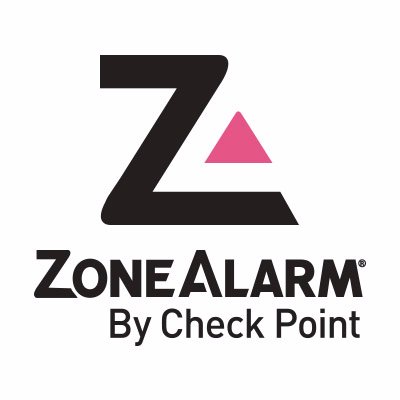
Zone alarm Xtreme security provides comprehensive protection across every device that you have. You can choose to subscribe for only one device, five devices or even 10 devices.
It was run by a system or engine with antivirus and antispyware technology. It has an advanced firewall that has been proven effective to protect you from harmful viruses or spyware. It could spot sophisticated attacks through scanning software.
Zone alarms database provides real-time antivirus protection. it can block emerging threats and other newly created viruses to its real-time cloud database.
Both inbound and outbound traffic is being monitored to prevent internet attacks on your computer or other devices. It has a full stealth mode that technically makes you unobtrusive from the attackers.
How does it work?
Zone alarm has a threat extraction feature that is part of zero-day protection in your extreme package. it removes every content that can be exploited such as embedded objects active contents from every web downloaded form or email. It even eliminates the threat and reconstructs the document if needed in order to deliver pure content free from any harmful viruses.
This software can protect you from identity theft as it delivers computer encryption with all your data including offline protection services. It will run touring and fraud notification on a daily basis which is being sent to your email for identity protection.
It detects wi-fi malicious behavior would your device from any compromising process that breaks the alert. you will be notified as soon as detect that someone is remotely accessing are taking control of your operating system.
You will be ensured of privacy protection by having this software without consuming your device resources that much. You will see no ads as you use their interactive user system interface.
Pros
- It has an anti-phishing feature that can be downloaded as an extension to your chrome. It was designed to give you extensive privacy protection from online phishing attacks.
- Its anti-ransomware technology uses an advanced security engine that automatically detects remove and black infectious ransomware there is.
- Provide intense protection without slowing down your device or affecting the speed performance of your computer.
- They provide 30 days money-back guarantee with free 24 hours customer support for every purchase.
Cons
- They have complex firewall upgrades common users might find hard to comprehend.
- There is no separate antivirus scan.
Price
Basic Price: $29.95 for a one-year subscription with 1 device access.
Advanced Price: $39.95 for a one-year subscription with 5 device access.
Premium Price: $49.95 for a one-year subscription with 10 device access.
#6. Top-Rated Antivirus Software: Eset

Get advanced online protection that provides intense security for your everyday online browsing. Eset has a multi-layer antivirus technology that protects you from any kind of offline and online security threats that are spreading nowadays.
This firewall software aims to have your privacy protected at all times. It will prevent any suspicious access to your computer and study behavior off usage in your data.
It protects you from having dangerous network connections from any remote access from the attackers. It will protect your webcam, microphones, and even your home router from any malicious activity.
Eset is almost 30 years of non-stop innovation to build the most sophisticated antivirus firewall that can protect you and all other hundred million users worldwide.
How does it work?
It balances the speed and the security it provides in order to achieve equal measures in providing the best customer experience. It can work for any operating system and even on android phones or other smart devices.
Enjoy safer internet browsing without compromising your security online. It proactively resolves and blocks any potential digital threats that there are. Its ransomware shield wheel block every malware that will try to to the wood into your personal data makes you pay for you to retrieve these.
They have UEFI Scanner that gives a deeper protection level on your computer even when offline. it uses an ultra-advanced system interface for extreme protection.
Ensure data protection by having all your files encrypted as well as your removable media write your USB stick. It will also give you safe sharing of your data and files without having to worry about your online security.
Have a safe banking transaction by encrypting every communication between the browser and your keyboard to secure sensitive data. The system has an automatic internet banking multi-layered protection that scans opportunities of threat that you can encounter.
Pros
- This firewall software has location tracking features where you can initiate an automatic locator where you can monitor the actual position of your device on the map.
- It has an exploit blocker that is made to evade antivirus detection and remove the lock screen as well as the ransomware.
- lt leaves small system footprints which can maintain good quality hardware while providing immense protection.
- Enjoy a smooth product upgrade every time a new feature is released.
Cons
- You may find their pricing plans too costly.
- Some of the updates require a long time to download.
Price
Free downloads are available with limited features.
Basic Price: Basic package cost $39.99 for a one-year subscription
Advanced Price: Advance Package cost $49.99 for a one-year subscription
Premium Price: The premium package cost $59.99 for a one-year subscription
#7. World's Number One firewall: Comodo Firewall

Comodo firewall is complete antivirus software that protects you from any threats online and protects your device at the same time. It gives fast speed online experience while managing your computer's traffic.
It blocks all the internet attacks such as viruses, malware, spy where's, and phishing email links. it will secure line connection and monitor every link that's being clicked.
This software is very user-friendly that doesn't require any complex configuration for users. It gives customized protection depending on your usage behavior and pattern.
You can download this software for free and get protected or you have the option to get full protection when you purchase the license. Full protection has three licenses for the price of one.
How does it work?
Comodo firewall software automatically blocks viruses and other harmful online threats from accessing your device before they can reach it. It has a default deny protection making sure to execute only safe applications on your device.
The software has an auto-sandbox technology, an operating environment that contains suspicious programs. This system will isolate all the potential threats from your computer.
It will send you a customized alert as it advanced behavioral study on your usage to remember the safest software that's already installed in your computer. It has a cloud base whitelisting of credible and safe publishers in order to determine safe website suspicious sites.
This free firewall program software has an automatic updating that will let you enjoy up-to-date features that are newly launched. The software will provide a detailed summary of your protection settings and see which areas to improve on.
Pros
- It has a user-friendly interface where you can through the features and tools easily without getting bumped over-complicated elements.
- Leaves precise alerts and warnings within a specific level of threats affected your system.
- Configuration of this software has been made easy. All you need to do is scan upon installation and ready your list of safe applications.
- You can take control of all of your applications by locking your computer so only the safe application can launch.
Cons
- Some of the legitimate documents or data can be automatically sandboxed.
- It appears to have a weak signature and an AV module.
Price
You can download this firewall software's free version with limited features.
Advanced Price: $29.99 for a one-year subscription of full protection.
Premium Price: $39.99 for a one-year subscription of full protection for 3 licenses.
Check out Comodo Firewall here
#8. Top Full-Scale Cyber Security: Webroot AntiVirus

Get full-scale antivirus software for a budget-friendly price. This software can give protection for up to three devices of either windows or mac.
Webroot will only take 20 seconds to perform a complete run in checking your computer for any potential threat. It is 60 times faster than any antivirus software which makes it more efficient to use.
It has wi-fi security with enhancing virus protection features that go together with the enhanced virus protection protects your hardware while does wi-fi security gives protection to your network connection. The system secures your privacy for a safe for online banking browsing working and shopping.
Webroot only takes a small digital in your device. it stores all the data in the cloud to maintain lesser endpoint agent to ensure fast can and installation without slowing down the speed of your device.
How does it work?
It has a package for home or business use depending on what you need. Find the appropriate plan for you without having to pay too much for a one-year subscription.
This software can protect you from possible identity theft occurrences. Specialized malware can monitor your internet surfing pattern and record sensitive information such as your passwords and other important details. Will automatically secure all your data with your logins password and other personal information you often browse online.
Its real-time anti-phishing feature can detect the implant of malware on your device and smartphones. This software is designed to block and eliminate phishing implants in your email, downloaded files, or any received link.
Pros
- Ultra fast scanning that takes about 20 seconds or less. It is way faster than other antivirus performance.
- Identity theft protection by securing your keystrokes and saved passwords for any malware or spyware that might be waiting to attack.
- Webcam is one of the most vulnerable hardware in your device, Webroot protects access to this hardware remotely.
- Has 70 days free trial without credit card needed whee you can unsubscribe anytime.
Cons
- It has less after-sales support.
- It would be better if they have an option to make it more customizable for customers.
Price
Try this product for free within 70 days.
Basic Price: $29.99 for a one-year subscription on one device.
Check out Webroot AntiVirus here
#9. Award-Winning Free Firewall Software: AVIRA

Avira has a free version with limited features or a premium bundle with premium features. Award-wining product-free protection that blocks viruses and other forms alike. It delivers real-time updating and reporting without compromising the performance and speed of your computer.
The free version has repair and protection from malware attacks. It also reconstructs and repairs files that are infected or loaded with malware and other forms of viruses. It also has cloud updating in real-time so every customer can enjoy updates from any emerging new form of threats.
Get a lesser impact on your device that will definitely not affect the speed of your device. Avira is known to have the tiniest footprints on your computer compared to other competitors.
How does it work?
Its protection against malware and viruses is constantly improving to even detect newly created forms of threat. It has PUA shield that can detect malicious data hiding inside legitimate software. It will even block the threatening site before they could even load on your side.
Prevent suspicious banners from constantly popping up that may result in accidentally clicking it and getting infected. Its browser tracking features prevent outside access from monitoring your online actions.
Encrypts your browsing data and pattern for safer usage. Anonymize your personal data to ensure security where you can optimize the security settings in just one click. Has an unlimited VPN for secure browsing and surfing.
Pros
- It has an easy installation and setup process that even non-heavy computer users can understand.
- The free version can already provide protection for your computer comprehensively enough.
- Quick detection of threats with real-time notification and solution.
- Has impressive and reliable security protection even for the free version.
Cons
- Needs improvement on their backup module.
- The detection rate can be improved.
Price
Download Avira for a free version.
Basic Price: $6.99 basic package for a monthly plan with 5 device access
Premium Price: $69.99 premium package for a one-year subscription with 25 device access.
#10. Top Windows Security Software: Windows Defender
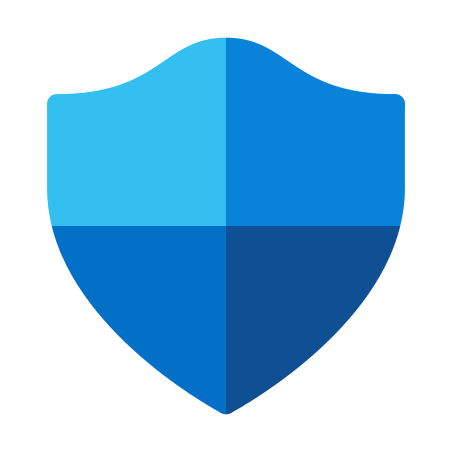
Windows Defender is built-in antivirus software that protects the operating system with no additional cost to you. It has all the premium features in giving you online threat security with your privacy and device protection.
It operates seamlessly from the background. Fewer footprints but has greater impact when it comes to protection. It won't bother you with annoying pop-ups and ads that most third-party firewall functions do. It automatically performs the scanning even with minimal to no user interference.
It comes with the operating system pre-installed and it should give you all you need in protection if you know the basics of what you need. Windows 8 & 10 has additional features installed with enhanced security and protection to your computer.
How does it work?
Microsoft defender achieves high scores with reliability test she's great for free antivirus software. It focuses on malware that is frequently encountered by the users to prevent widespread threats once it comes across networks and the downloads that you do every day.
The simplicity of the interface of windows defender provides a straightforward system to detect black and defend any online threat. It does not require a reaction from the users and as it can work seamlessly while you do your usual thing online.
No need for a third-party antivirus software installation as windows defender also has extra features available with it. Although it still has not had the extra features paid antivirus software has, it can suffice if you're only using the basic features.
Pros
- Windows Defender works in the background without interfering with the user's interaction with your computer.
- It has a basic antivirus algorithm that functions to scan files and detect malware as well as study the behavior of your usage pattern.
- Windows defender has successfully blocked attacks from av test conducted thermal efficiency and reliability of antivirus software.
- It is free to have this if you have windows 8 or 10 as your operating system.
Cons
- It does not have additional password management features.
- Other key features can be improved if there is a constant update installing automatically.
Price
Windows Defender is free and pre-installed with your operating system.
Check out Windows Defender here
#11. Top Next-Generation Anti-virus Software: Panda Dome Essential

Panda Security gives real-time virus protection and other malware, spyware, all ransomware attacks. Windows device gets an additional firewall as an added feature 40 panda security essential package.
It provides 100 MB per day of VPN for your private internet use. It protects your wi-fi against hacker malicious connectivity access. This software secures the connection to eliminate any possible incoming threats with the connectivity.
Panda security essential also external devices such as your USB stick to make sure there are no incoming or outgoing threats that can harm your device. It will make sure all external hardware will be scanned appropriately.
How does it work?
Panda dome essential software offers extensive protection against antivirus. It includes an additional firewall to enhance the security level on your device. It provides backup online using cloud storage and gives comprehensive system tune-up.
Panda dome is a security suite abode for all the security protection it can provide with both the basic antivirus and the commercial antivirus that they offer. It is a highly sophisticated interface where users can use the services with a result-driven that has the liable measuring with it.
Its user application has so many features in terms of the level of security, threat notification, and system support. Many users enjoy their interface because of the application control they can easily manage there.
Pros
- Sophisticated interface with attractive user interaction function.
- Has a Wifi Security system that sends you a warning every time an outside threat tries to invade.
- Has extra features with an extra layer of firewall and VPN use.
- Can support various types of operating systems.
Cons
- Can be costly if you're only looking for single device protection.
- The complexity of the interface may find users confusing to use.
Price
Basic Price: $22.74 for a single device subscription for one year license.
Check out Panda Dome Essential here
#12. Top Personal Firewall Software: GlassWire

Glass wire automatically detects your pc transaction within the glass wires monitoring network that shows you a graph of your device connection. This will help you analyze your own data usage and the frequently visited sites in black usage if needed once a threat is detected.
Detect odd behavior of your applications that may contain spyware, malware other dangerous kinds of virus can harm your computer. It will automatically block connections from these harmful applications.
Glasswire will give you a warning on sudden changes within your network-related activity. Sudden change within your application's activity may indicate malware infection in the transaction.
How does it work?
Glasswire will give monitoring on your network data usage by keeping track of your data if you are using or phone. It will automatically give you a notification before going over the data limits that you have.
Have the chance to monitor your device even while you're away. It will allow you to check your device transaction to see if there's nothing harmful search spyware or other forms of ransomware had taken place within the time that you're away.
Get notified whenever there's a new application that tries to access the network you are using automatically black it if a threat has been found. monitor your usage statistic with your traffic networks and other useful information.
Pros
- Provides total security from every malicious online attack that there is. It denies network connection to prevent malware from infecting you and your device.
- Glasswire interface is pretty straightforward a pleasure to use. It is user-friendly doubt any complexity when it comes to the technical aspect of the software.
- This software will not interfere seed of your device or slow it down while the system is running. It will even boost the speed anytime it encounters slowing down in the process.
- It is recommended for personal and business use as the benefits focus on customized protection needs for every user.
Cons
- Plenty of pop-ups whenever you are in the interface.
- Too much customization will eventually lead to a confused user.
Price
Glasswire has a free download version with basic features in it.
Basic Price: $29 for 6 months license on a single device.
Advanced Price: $50 for one year license on 3 devices.
Premium Price: $75 for a one-time purchase on 10 devices.
#13. Top Non-intrusive Firewall Software: TinyWall
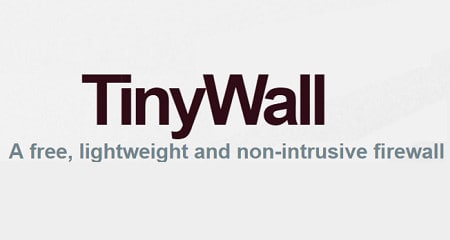
Tinywall's newest 3.1 version has been released with added features to fix all known issues that you can now enjoy. tiny wall user-friendly virus software with a secure firewall for windows that you can get for free.
It has a non-intrusive system operation that will not bother you whenever you work or browse online. There are no annoying ads or pop-ups that will bother you the time you are online in both free and premium versions.
The performance has full features while the impact within your hardware is notifiable less. It is lightweight and only uses a little portion of your hardware. It will keep your computer in mint condition as it does not intrude on your driver's component.
How does it work?
Tinywall provided a simplified solution with an effective approach towards windows firewall protection for windows. This software will automatically block suspicious programs and it won't even let them harm your device.
This free firewall programs has a system tray menu where you can find all your frequently-used tasks where you can manage the features easily. It also has application exceptions where it grants exceptions in a specific program that you give access to.
Its application finder gives you a faster utility control in just one click. Manage your whitelist by choosing executable data or you can pick from the running processes on the list.
Pros
- It is lightweight and does not require much space on your device.
- Simplified yet effective approach towards defending from any online threat.
- No pop-up that will continuously bother you while using your device
- Easy interface management than other alike software.
Cons
- Complex learning mode which can whitelist some of the legitimate apps you're using.
- Improvement in connection security protection within the computer security system.
Price
Tinywall is free to download.
How We Rank the Best Free Firewall?
We rank the best free firewall list based on the key features it has on its free version and its premium versions. We carefully tabulate the key features of how they will be useful for the user in both their personal and commercial use.
We got a first-hand experience of the software interface to be able to provide accurate reviews in each one of them. We also carefully study published reviews from reliable sources, official websites, and authentic users of the software that was included in the list.
How to Choose the Best Free Firewall?
There are important key points to consider in choosing the right firewall software for you. Below are some of the key points you should be looking for before choosing to purchase or download:
- Management and control of the application
- Security & protection from every available online threat
- The legitimacy of the software
- Protection against remote access
- Infrastructure off the security and protection
Conclusion: Best Free Firewall
Bitdefender is our top choice as the best firewall software because it uses the most enhance malware protection technology in the software. It has many additional features that focus on providing security with your internet connection, remote access protection, and many more.
It has the best system optimization with ransomware protection. VPN's are provided for secure private online connections with extensive parental controls. It also has dedicated protection to your webcam and microphone to prevent attackers from accessing sensitive data stored in your device.
It ranks to have the most efficient antivirus detection technology from various of legitimate testing labs. Thousands of positive reviews are available with this program backing up how efficient and reliable this software has been for the last 30 years of being in the market.
Having premium access in BitDefender doesn't cost you that much. It is affordable given the features it provides to its user which makes it the best firewall software that we have on the market today.
Free Firewall FAQs
What is a Free Firewall?
A firewall is a security system that protects your device from any harmful incoming and outgoing network traffic. It sets the level of security providing access or blocking a series of sites, files, downloaded content, and other forms that can carry and infect your device.
What is the best free firewall?
There are different characteristics of firewall protection for it to be considered as the best firewall software. It has to have levels of protection to you as a user and your device. It also has to have the ability to protect your wireless network and connectivity.
Protection in accessing online websites and safely transact online banking online shopping with the peace of mind for the user. The best firewall software also has the ability to protect against intruders who remotely access your device in order to gain data that can be a direct threat to you.
What is the best free firewall for windows 10?
Bitdefender could be the best free firewall for windows 10 if you are looking for comprehensive features. However, if you are just looking for the basic protection for your windows 10 device windows defender can basically get you protected without incurring any extra cost on you.
Vanessa Richards
Vanessa is a mom of 3 lovely children and a software geek. Outside of her career as a health and wellness instructor. She enjoys writing and researching on topics such as finance, software, health and culinary.


