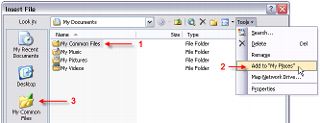2 Quick Tips: Quicker MS Office Saving & Outlook Send-Delay
By SJW
September 21, 2006 • Fact checked by Dumb Little Man

One of our subscribers runs a site named FriedBeef. Coming from a site named Dumb Little Man, I suppose my kudos on having a cool name won’t mean much. However, they explain a pretty simple tip that I was already using but Mark and Jay had no idea existed. If those 2 don’t know about it, odds are that there are others in the same boat. So, we are going to pass it along. Actually, we’re going to pass along 2 of their tips because I found another cool one on their site.
First Tip –
When you are saving a doc in MS Office, you have a few default choices; My Computer, Desktop, etc. Well, what if you have 2 or 3 folders that you are constantly saving to? Are you clicking 6 times in order to save to the correct folder? This tip is a shortcut that tosses your commonly used folders right in front of you.
The full details are available at How to Attach and Save files Faster [Friedbeef ]
The second tip on their site that I really liked explained how to set a default send-delay to your Outlook messages. On more than one occasion I’ve emailed a nasty message so someone that irritated me. 5 minutes later, I felt like an ass. Thankfully, I have never gotten in any trouble for this, but regardless, setting a delay on emails is a great idea. Even if you can control your emotions, you cannot tell me that you’ve never sent an email and forgot to attach the attachment…