14 Best Website Design Software • Top Website Design Software Products of 2025
By Vanessa Richards
January 5, 2025 • Fact checked by Dumb Little Man
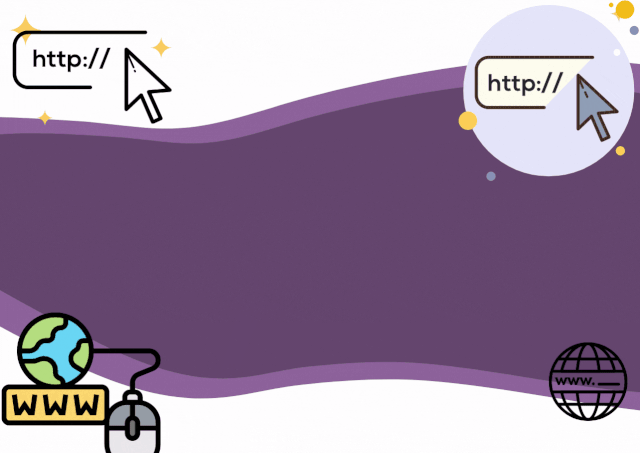
Website is the interaction between the user and the owner. By displaying the services in a good manner you will allow viewers to buy them.
But this is only possible through the help of web design software. Because if you rely on only coding then a lot of your time will get wasted.
And you have to manually add everything. Therefore, most users prefer the software to enjoy built-in facilities. Here is the list of some best software that you can use for designing in 2025.
Best Website Design Software in 2025
- Top Consumer’s Choice: Wix
- CSS Professional's First Choice: Weebly
- Coders and Developer's top choice: Divi
- Best For Beginners: Constant Contact Website Builder
- Best for MultiplePurposes: Builderall
- Beginners' Top Option: WordPress
- Designer's First Choice: Adobe Dreamweaver
- Top Choice of Both Small & Large Businesses: Mobirise
- Designer's First Choice: Webflow
- Best for Creating Prototypes: Sketch
- Best for Online Businesses: GIMP
- Professional's Top choice: Adobe Photoshop
- Best for Creative Designers: Squarespace
- Best for Ads and Websites: Google Web Designer
14 Best Website Design Software
Here is a short description of each design software that you should know.
#1. Top Consumer’s Choice: Wix

Due to free access, artists, photographers, and musicians choose Wix as the best web design software. This cloud-based website builder works best for freelancers, small-scale websites, and entrepreneurs.
You can also use this free version web design tool for personal use. By using its editing features you can make a fully personalized and responsive website without spending any money.
Furthermore, here you will have the facility to use more than hundreds of templates that are completely customizable. Besides that, you will get an extensive collection of icons, and clip arts.
In addition, for a better content management system, SEO assistance, email marketing, and much more you can use Wix solutions.
Here are some features of Wix, that you can access after subscription
- Web hosting
- Best SEO
- High-level security
- Best customer support
How does it work?
With the secure and free web hosting of Wix, you can create a digital presence. And can optimize this view of your website into the mobile-optimized version.
In the free plan, you can access the Wix app market and get 50MB storage with 1GB bandwidth. Moreover, you can create both basic and professional web design websites in just a few minutes.
But remember, by selecting the appropriate package you can access specific features. Like in an enterprise plan, you can access services like security, professional services, and much more.
Pros
- Access to 500 professional templates
- Drag and drop editor
- Access to more than 100 fonts and can add new fonts
- Different scrolling effects like fade in and zoom in scrolling
Cons
- You can not switch the theme once the website is built
- Revamping the website is not easy
Price
You can freely use the basic features for a lifetime. But here are some pricing deals
VIP Price: $39 per month
Pro Price: $22 per month
Unlimited Price: $17 per month
Combo Price: $13 per month
Enterprise Price: $500 per month
#2. CSS Professional's First Choice: Weebly

This web design software is the first choice of HTML and CSS professionals. Because this site builder allows users to create an online store, blog, or website.
Here you will get domains, customizable templates, drag and drop tools, and much more. By using all these built-in editor tools you can easily personalize the website.
Furthermore, to create a digital appearance of small businesses, Weebly can be the first choice. As it allows developers to create websites in a short time.
But if you want to fully control the customization then you should prefer Wix. Because this editor does not allow you to change the built-in features.
Moreover, here are some features of Weebly that you will love.
- App Center
- SEO
- Ecommerce
- Marketing
- Help and Support
- Security and Hosting
How does it work?
With customizable themes and a free domain, beginners can easily create websites for their startups. They only need to learn how they can use efficiently use each tool.
That's it, and by accessing the analytics tools they can monitor the performance of their website. This information will help to decide, where their website needs changes.
And the best part is you can add community forum, chat, phone, and email options to your websites. So that your viewers can contact you.
Pros
- Free SSL security
- Unlimted storage in premium plans
- Provide multiple features including site search, password protection, and advanced site stats
- Easy to use tools
Cons
- Drag and drop features need to be customized
- You need to contact Weebly when the website goes down
Price
Basic Price: Free for beginners with basic tools
Connect Price: $5 per month
Pro Price: $12 per month
Business Price: $25 per month
Business Plus: $38 per month
#3. Coders and Developer's top choice: Divi

For professional freelancers, website owners, and agencies, Divi is the best choice. It is the WordPress page builder that helps you to visually design and build the website.
Hereby just drag and drop features you can edit the whole website easily. And the interface is so simple that even beginners can create websites easily with a professional look.
Besides that, Divi has something more to offer in the form of features. So have a look
- Fonts and text styling
- Filter and effects
- Gradients
- Text shadows
- Responsive editing and much more
How does it work?
This web design software allows users to customize every single part of the website. It provides all the designing tools through which you can make a basic and professional website.
In Divi, you have control over every design element. This means this web design tool is completely customizable.
Pros
- Come with more than 800 built-in designs
- The hover option interface is easy to use and unique
- You can easily promote websites on social media
- It provides multiple functionalities including shape dividers, transforms, bulk editing, hiver-states, and many more
Cons
- This software does not come with a popup builder
- It is the theme not a complete platform
Price
Yearly Access Price: $67 per year
Lifetime Access Price: $187
#4. Best For Beginners: Constant Contact Website Builder

This best web design software is the first choice of many small and large businesses. It helps to make the responsive web design through which viewers can access the site on all devices.
The website that you make on this tool is completely customizable and SEO optimized. Also, the site speed is reliable and high.
To make attractive sections on the website you can select from the variety of built-in layouts. Moreover, you can add payment options with Mobile, Paypal, and Stripe to your website.
How does it work?
Through integration with Unsplash, you get access to a free image library. In this library, you can access more than 550000 images to make your website attractive.
Furthermore, with unlimited storage plans, you can have better management of websites. So that you can avoid mistakes and gather a huge audience.
Pros
- The logo marker of this website design software is powered by AI
- Fully managed subscription service
- You can manage the custom domain
- It helps to make responsive designs that are compatible with all mobile devices
Cons
- This web design software does not have features for image editing
- It does not have facilities like adobe XD
Price
Basic Price: $10 per month
Business Plus Price: $20 per month
Check out Constant Contact here
#5. Best for MultiplePurposes: Builderall

To combine website design systems with internet marketing, Builderall is specially made. It is a complete package of all the useful tools that help developers to build the website.
And promote it on different platforms to grab the audience. It gives a chance to new entrepreneurs and small businesses to make a digital appearance and sell services.
With time, it has included many new features just to provide ease to its users. But some of them are noticeable that convince people to use Builderall.
These amazing features are
- Email Marketing
- Design
- Social Media
- Website Building
- Traffic
How does it work?
To attract the audience, Builderall helps the designers to make attractive landing pages. By using its multiple features you can easily create a call to action button.
The best thing about Buildrall is that you do not require any knowledge of the coding before using it. And its drag and drop feature helps you to build sites in a short time.
Pros
- You have more than 3 features to build a website
- Offers hosting services
- Features have been updated on time
- Easy to use
Cons
- The interface can be confusing due to many features
- There is no trial version
Price
Basic Price: $29.90 per month
Premium Price: $69.90 per month
Funnel Club Price: $99.90 per month
#6. Beginners' Top Option: WordPress

You must hear about WordPress sites if you love to build websites as it is the most common platform. Especially beginners prefer it make amazing websites.
You can use this best web design software for freelancing, online stores, and personal use. Because it provides a lot of themes free of cost that you can use to customize the website.
You can install WordPress on your system and run it on the local host through Xampp. If you do not have any hosting.
But if you purchase hosting then there is no need to download it on your system and you can access it on multiple devices.
Furthermore, the following are some features of WordPress that you will love to use.
- Simple payments
- SEO tools
- Marketing and monetization tools
- Recurring payments and much more
How does it work?
You can easily create multiple websites through a simple editor. Also, with the hundreds of free themes, you can select the one that you need.
Once you choose the template you can edit each of its sections. So that it exactly has all those features that you need on the website.
For simple websites, you do not need any knowledge of coding. But with some practice in HTML, you can customize the functionality of built-in features. Moreover, it provides free support and hosting.
Pros
- Access to multiple free themes
- Allow advanced design customization
- Provide live chat and email support
- Offers a storage space from 3GB to 200GB
Cons
- You can not drag and drop elements to create a design
- To add functionality to the website, beginners need some knowledge about plugins
Price
Personal Price: $4 per month
Premium Price: $8 per month
Business Price: $25 per month
eCommerce Price: $45 per month
#7. Designer's First Choice: Adobe Dreamweaver

Creating web pages and online stores becomes easy with the Adobe Dreamweaver. Therefore, it is the best choice for coders and developers.
This web design software allows you to create web pages and powerful apps for multiple mobile devices. In addition, the reason why many coders prefer this website builder is that it is a no-code tool.
Yes, you hear it right, without writing a single line of code, you can build your website and eCommerce store.
Furthermore, if you want to write additional code to customize features, you can do it. Because this all-in-one solution platform allows to code in HTML, JavaScript, and CSS efficiently.
Besides, that here are some features of Adobe Dreamwear that you will love to use.
- Dynamic display
- Git support
- CEF integration
- Fast and flexible coding
- Multi-monitor support
How does it work?
With the help of this best website builder, users can create, code, and manage dynamic websites. Because it has a flexible coding engine.
Moreover, it helps you to make responsive websites so that they ran efficiently on every device.
And to speed up the building process, you can use multi-line editing, shortcuts, error-checking, and line previews.
Pros
- Provide access to multiple features that make the building process fast and flexible
- You can preview your website and edit in real-time
- You can import the assets from your cloud library
- Multi-monitor support and redesigned modern UI
Cons
- Beginners need some time to know this screen design tool
- You need some coding skills to customize built-in features
Price
Beginners can use the free trial option to know the product.
Basic Price: $20.99 per month
Check out Adobe Dreamweaver here
#8. Top Choice of Both Small & Large Businesses: Mobirise
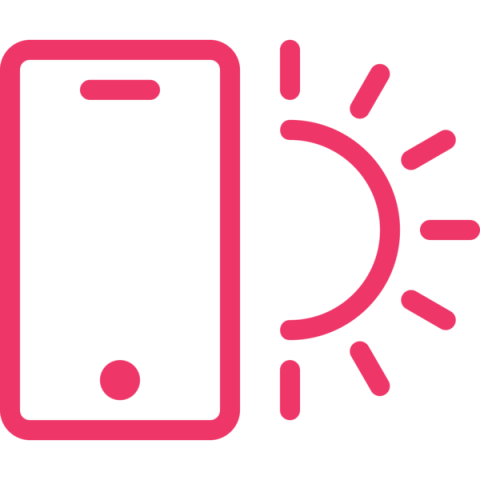
You can use this best web design software to build online resumes, medium-quality websites, portfolios, and landing pages. Because it provides free web design tools to design websites.
Here you can have access to up to 1800 websites themes, blocks, and templates. The drag and drop interface is so reliable.
That user can easily create a website that does not have any knowledge about coding.
Moreover, the websites that you make on this platform are completely responsive as they run efficiently on all devices.
Furthermore, the following are some features that this web design software provides.
- Article blocks
- Animated text
- Video
- Sliders
- Video
- Galleries
- Accordions
- Counters and much more
How does it work?
This web design software comes with multiple design features that allow both expert web designers and beginners to create amazing websites.
Here you have the inline editing facility through which you easily resolve errors. While through the preview and publish option you can do real-time editing.
This will save your time and make the building process fast. Furthermore, by using the webpage templates, and up to 2000 website blocks, you can create unique designs.
Pros
- Best for both beginners and experts
- Allow creating unique designs
- You can host a website on multiple platforms including Amazon S3, Github, and local drive
- You can select the font style from the list of 800 predefined Google fonts
Cons
- Documentation needs to be improved
- You have to install the software updates manually
Price
Basic Price: $35 per month
Business Price: $65 per day
Premium Price: $90 per year
Ultimate Price: $150 per hour
#9. Designer's First Choice: Webflow

Multiple designers and artists use this web design software to showcase their creative skills. These web design tools can be used by large enterprises and online businesses.
And according to the pricing plan, users can access the web design features. To create amazing designs you can drag and drop multiple built-in elements.
Furthermore, this web designing platform provides products like eCommerce, Designer, Interactions, and many more.
Also, for a better content management system, this software provides cross-browser compatibility. With collecting from data storing backups and marketing tools this is the complete marketing tool.
Besides that, there are some features of Webflow that you should know.
- Flexbox
- Global Swatches
- Add CSS filters
- Build CSS grid
- Responsive images
How does it work?
By using Webflow you can add multiple features to a single project or can make multiple projects. Here you have the facility to export the code.
So that for the next projects you do not have to write code from scratch. Also, the code will be downloaded in the ZIP files.
And this zip file contains all the material of the eCommerce platform including CSS, images, HTML, Javascript, and all other assets.
Pros
- Provide facility to create amazing animations and interactions
- From tracking to line-height you can edit everything
- Comes with an intuitive editor
- You can use any font
Cons
- Do not give live chat or phone facility
- You need to extract the downloaded code
Price
Basic Price: $12 per month
Site Price for eCommerce: $29 per month
#10. Best for Creating Prototypes: Sketch

For freelancers, the sketch is the best web design tool. Because it allows users to create, prototype, collaborate and turn the ideas into create products.
Moreover, it comes with the Anima toolkit. With the help of this toolkit, you can build timeline animations.
Furthermore, Sketch provides some useful plugins for different purposes like Bitmap compressor, Pexels, and Material theme editor, and much more.
Besides, the plugin here is some amazing features of Sketch that you will love.
- Grid system
- Tool Sets
- Export Presets
- Libraries
- Symbols and many more
How does it work?
In this design tool, you can easily create complex animations with just a few clicks. And you can share this work on the cloud.
So that your fellows can see the designs and give better ideas if there is something wrong with the designs.
Pros
- By using the plugin you can convert wireframes into UI elements
- You can easily share the work with a team
- You can use diverse and real data sets
- Allow you to create prototypes of different projects
Cons
- The heavyweight of the software is not suitable for the old system
- Distortion and pixelation can occur due to cloud sharing
Price
Personal Use Price: $99 per month
Volum Price: $89 per device for two devices
#11. Best for Online Businesses: GIMP

This web design software provides facilities to freelancers. So that they can digital appearance for small to medium businesses.
GIMP full form is GNU Image Manipulation Program. And it is open source and free image editing software which means without spending money you can create your website designs.
Moreover, this web design tool is compatible with FreeBSD, Mac, Sun Open Solaris, Windows, and Linux. So that on any device you can create the graphical design elements, icons, and UI components.
With the help of this web design tool, you can perform different tasks like
- Image retouching and editing
- Conversion between different image formats
- Free-form drawing and much more
How does it work?
Like other website builders, you can make changes in GIMP and share it with the world. Therefore, many graphic designers, scientists, illustrators, and photographers use this web design tool.
Also, it provides all the tools that help in high-quality image manipulation. So that users can easily create prototypes and web design templates.
Pros
- Provide support to multiple languages including Schema, C, Python, C++, Perl, and much more
- Availability of multiple web design elements
- Have support to multiple file formats like GIF and JPEG
- This web designing tool has a customizable interface
Cons
- The graphic design interface is a little messy
- It is best for experts only
Price
GIMP is available free of cost as it is an open-source digital design toolkit.
#12. Professional's Top choice: Adobe Photoshop

The other popular name in the field of designing is Photoshop. This adobe product is best for freelancers due to multiple pricing plans.
Most of the users use it to create prototypes of the websites. So that they can see what their mind thoughts look like.
You can also use adobe illustrator to design the prototypes. But the process can be lengthy as you have to draw everything from scratch.
Furthermore, the following are the amazing features of Photoshop that make your design work easy.
- Crop
- Combine photos
- Remove Objects
- Retouch
- Selection of specific object and many more
How does it work?
With website designing, you can use this professional web design software for creating posters, banners, and packaging designing.
Furthermore, by using the color palette you can add different colors to the same object. People mainly use this web design tool to edit images.
But there is a lot more from which you can take benefit. Therefore, it is considered better to see the video tutorials before you use these web design tools.
Pros
- You can combine text and images
- Work can be saved on the cloud
- Multiple features make the editing process easy
- Help to design prototypes of multiple projects
Cons
- It is not easy to render high-quality graphics
- Beginners find it difficult to get familiar with the interface
Price
Individuals Price: $9.99 per month
Business Price: $24.99 per month
Students and Teachers Price: $15.99 per month
Schools and Universities Price: $14.99 per month
https://www.dumblittleman.com/adobe-photoshop-read-more
Check out Adobe Photoshop here
13. Best for Creative Designers: Squarespace

Designers who want to show creativity and designs prefer this best web design software. But before using these web design tools you need some knowledge.
Because this free web design software has a learning curve. Besides that, due to the drag and drop interface and all the tools restaurants, entrepreneurs, and photographers prefer.
Furthermore, it helps to create responsive designs that run easily on different devices. Here are some notable features that Square space provides.
- Google and Typekit fonts
- Flexible layouts
- High-quality images
- Custom color palettes
- Built-in photo editing and much more
How does it work?
With the drag and drop interface, you can easily add multiple elements to create amazing web design websites. Also, by subscribing to any plan you will get unlimited bandwidth and storage.
Therefore, this web builder is the first choice of many artists. Moreover, it provides the SEO facility and takes care of the site visibility.
Pros
- Mobile responsive templates
- Provide starter layouts, free google fonts, typeset fonts, chart blocks, and much more
- Hundreds of colors, customizable fonts, and page configurations
- You can edit the template designs
Cons
- To understand this drag and drop editor you need some knowledge
- You can only use built-in features
Price
Personal Price: $12 per month
Business Price: $18 per month
Basic Commerce Price: $26 per month
Advanced Commerce Price: $40 per month
#14. Best for Ads and Websites: Google Web Designer

For medium and large businesses you can use this best web design software to create ads and websites. You can use this free web design software to create engaging graphics and HTML-5 based designs.
The best thing about this web design software is that it makes responsive designs that are compatible with all devices. Also, this web design tool is compatible with Linux, Windows, and Mac platforms.
Furthermore, you integrate this google web designer with other Google products like Google Ads, Google Drive, and much more.
In addition, here are some extra features that this prototyping tool provides.
- Design and make HTML 5 ads
- Create animation with text, drawing tools, and 3D objects
- Events
- Pre-programmed web components
How does it work?
Through the component library, you can access multiple elements to create animations and interactive designs. Also, you can create prototypes first before testing the website.
So that you can see whether everything is in the right place or not. In addition, by writing the code in HTML, Javascript, or CSS you can change the built-in elements.
Furthermore, to understand the rendering of changes you can switch between code view and design view. It also supports a wide range of video and displays ad formats.
Pros
- Can add more than one screen in projects
- You can create designs by dragging and dropping components
- You can create a responsive website to fit any screen size
- By using these web design tools you can create and manipulate 3D content
Cons
- There are no features to create text content
- You can open the designing HTML files that you made on other web design software
Price
It is available free of cost. You can download it on any system.
Check out Google Web Designer here
How We Rank the Best Website Design Software?
According to features and customer reviews, we usually rank the design software. If you want to create the prototypes then use Photoshop.
But for real-time designing prefer Wix as it allows you to create both simple and professional websites in a short time.
How to Choose the Best Website Design Software?
Based on your requirements, you can select the best design software. If you want all in one platform then select WordPress. As with a local host, you can create multiple websites free of cost.
Conclusion: Best Website Design Software
Indeed google web designer helps to build amazing websites. But not all the platforms provide the facilities that you need.
Only some software can provide a huge range of features. So that you can not build and promote your website.
In our recommendation, you should use WordPress to build the website. Because it comes with hundreds of free themes that are completely customizable.
In these templates, you can change everything including style, color, and text. Moreover, you can add some extra functionality through HTML coding.
Website Design Software FAQs
Here are some questions that people frequently asked about the design software. So have a look
What is the best website design software?
The best web design software is that one that allows you to do multiple tasks and build an amazing website in a short time. In our recommendation, Wordpess is the best design software.
What is the best free website design software for beginners?
For beginners, google web designer is the best option to edit and build websites.
What is the best website design software for pc?
You can use either Wix or WordPress to create website designs on PC.
Vanessa Richards
Vanessa is a mom of 3 lovely children and a software geek. Outside of her career as a health and wellness instructor. She enjoys writing and researching on topics such as finance, software, health and culinary.


