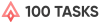How to Create Facebook Video Ads in Minutes: Tips For Beginners
By Armaine Manaoat
December 27, 2019 • Fact checked by Dumb Little Man

Facebook video ads are an essential part of any business’ social media toolkit. According to Wyzowl, people recall just 20% of the information they read compared to 80% when info is presented in more visual formats. This largely explains the rise of self-directed learning on Youtube.
We’re at an age where every marketer knows videos are important. But not every marketer knows yet that videos are surprisingly easy to make. You might think good video content requires professional gear, complex software, and a big budget — but that’s not the case.
It’s true that making a video ad used to mean hiring a scriptwriter, director, actors, and camera crew — then paying for professional editing on top of that. But advances in technology have changed all that. There are now very simple and inexpensive ways you can do that.
Here how to create Facebook video ads in minutes:

Take advantage of stock footage and audio
One of the simplest ways to get great content is to use what others have already created. Using stock video footage allows you to include imagery in your video that would be difficult to film yourself.
Say you want a sweeping aerial shot of mountains in your video. Getting that shot yourself would be very difficult and expensive. But if someone else has already filmed it and made it available as stock footage, you can pay a small fee and use it in your own video ad. Most stock video libraries will allow you to search by keywords to quickly find what you’re after.
You might be surprised to know that it’s not the only deadline and budget-driven marketers who use stock media. Even major film studios use stock footage to save time and money.
You can blend stock footage with content you create yourself or even make your entire video from stock by editing various scenes together.
The same goes for stock audio and music. Getting the right to commercially-released music is very expensive and so is hiring a composer. But with stock music, you can add great background music to your video without paying too much.
Use ready-made templates
If you want to create videos very quickly, you can also try using a Facebook video ad template. Templates are helpful because they give you a general outline to fit your content into. These will usually come pre-loaded with stock video and audio, which you can keep or replace, as well as spaces to add your own text.
You could also try a dedicated Facebook video ad maker. This will provide you with a simple drag-and-drop interface – just choose stock video and audio that work for your business then add your own text.
Edit your video online
If you are going to use your own video content, it’s helpful to have some basic editing tools on hand. Access to a good editor is helpful because it means you don’t need to nail everything in one take. You can quickly trim down scenes to get the timing right and edit together multiple takes.
There’s plenty of complex and expensive editing software out there but all you need for simple Facebook video ads is a free online editor. With a good editor, you can put together a video and send it straight to your account from the editor.
It may take a little practice, but it’s pretty easy to get the basic editing techniques for making your video content look great.
How to Create Facebook Video Ads That Work

It’s one thing to put a video together but another to create effective content. Here are some tips on how to create Facebook video ads that work:
- Ensure your videos are exported in the right file type and size to play easily on Facebook. Check out Facebook’s guidelines for video ads, and always ensure your content is optimized for mobile devices as that’s probably where it will be seen.
- Keep your videos short – 15-60 seconds is a good general guide. It’s hard enough to grab people’s attention on social media; don’t push your luck once you do.
- Mention your brand early – ideally in the first 3 seconds – and make sure your logo or company name also appears on the screen visually, not just in the audio. More than 85% of Facebook users watch videos without sound!
- Speaking of soundless videos, ensure your ad has subtitles and text so people can engage with it even if they don’t turn on the sound. This is also a reason to include good music – if people do turn the sound on, they should be rewarded!
- Your videos shouldn’t look sloppy but you also don’t want something overly polished. People aren’t on social media looking for slick ads. So go for good, authentic content that adds value to people’s scrolling experience and just happens to also boost your brand.
Get your video in front of the right people
Don’t forget to target your ad when it’s time to share it on Facebook. You can customize the audience for your ad according to location, age, gender, languages, interests, behaviors, and even connections.
Follow those guidelines and start putting video ads together and you’ll start to see great results. Whether you’re starting off with simple templates or editing a mini-masterpiece, online videos should be a key part of your online promotional strategy.
See Also: 8 Reasons Why You Should Be Using Facebook Advertising
Author bio: Joseph Tafra is a content creator based in Melbourne, Australia. He is a regular contributor at Clipchamp, specializing in video production and marketing. He believes great content grows businesses, brings value to users and creates real connections.
Gravatar: https://en.gravatar.com/josephtafra
Email: [email protected]