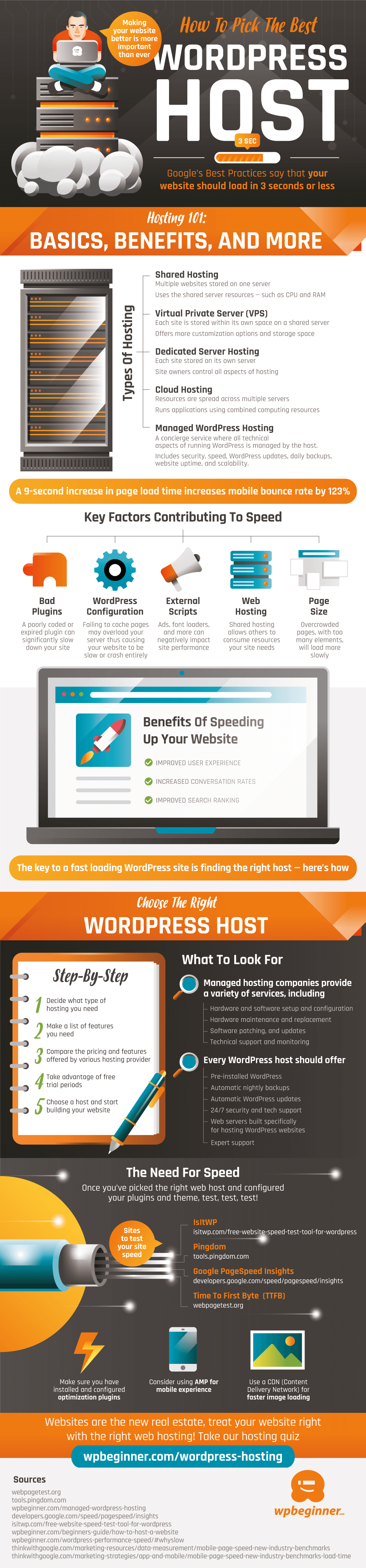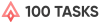A Guide in Picking The Best WordPress Host
By Brian Wallace
January 5, 2025 • Fact checked by Dumb Little Man

According to Google's Best Practices, a website should load in 3 seconds or less. Any longer, and visitors may click away from growing impatient. According to research, a 9-second increase in page load time increases mobile bounce rate by 123%. Now that we know that, it's more important than ever to optimize your website.
This starts from the ground up when choosing your hosting provider. What’s more, it has never been more important than now to have a well-functioning website for your business. Here are a few ways you can give your website a boost in curb appeal.
The Types of WordPress Hosts
WordPress is the most popular open-source content management system available. With that comes many types of hosting.
Shared Hosting allows multiple websites to be stored and run on one server. This is done using the shared server resources, such as CPU and RAM. In contrast, Dedicated Server Hosting stores each site on its own server. In this type of hosting, site owners and administrators are able to control all aspects of their hosting.
With Cloud Hosting, resources are spread across multiple servers so that applications can use combined computing resources. However, the most complex form of WordPress hosting is Managed WordPress Hosting.
Managed WordPress Hosting is a concierge hosting service where all technical aspects of WordPress (speed, security, WordPress updates, daily backups, website uptime, scalability) are managed by the host.
Technical aspects are so important because they speed up your website. As mentioned before, speeding up your website can improve your user experience. However, this isn't the only benefit of a zippy landing page. High load speeds can increase your domain's conversion rates, as well as improve its search ranking.
The Key Factors Contributing To Speed

External scripts are a primary influencer of reduced site speed. Removing ads, font leaders, and similar external scripts may help your site load faster. Furthermore, bad plugins – such as fragmented codes or expired plugins – can do a great amount of damage to the speed of your website. To prevent this, make sure your plugins are properly installed and optimized.
Also contributing to speed is how your WordPress website has been configured. For example, pages failing out to cache can go on to overload your servers. This may ultimately cause your website to run slow – or crash completely.
Similarly, page size can show effects on the speed of your website. Any busy, overcrowded pages – or pages with too many elements – are more prone to load slowly. As a precaution, remove any extra fat from your landing pages.
Finally, you'll want to assess your web host itself. Generally speaking, shared hosting is optimal for allowing others to consume the resources your site needs.
Choosing The Right WordPress Host
As a rule of thumb, the key to a quick-loading WordPress website is to find the right host. To do so, you'll first need to pinpoint the needs of your website. Every host will offer different features, so making a list of what your website needs will help you sort through the hay. However, there are a few basic features that every WordPress host should offer to keep your eye peeled out for.
For example, pre-installed WordPress software. This way, you can administrate your website regardless of the device. Additionally, automatic nightly backups are a common feature most WordPress hosts should offer, as well as automatic updates for WordPress. Other features to keep an eye out for are 24/7 security and tech support, expert support, and web services built specifically for websites hosted on WordPress.
In your search for a host, you'll also want to compare the prices offered by each various provider, as well as take advantage of any free trial periods offered. This way, you can try the host out for a spin.
More commonly unbeknownst, but not to be confused with features, WordPress hosts typically offer many services. When you're down your options, compare the subscription price in correspondence to the services the host is offering.
Examples of WordPress services include hardware and software setup and configuration, hardware maintenance and replacement, software patching (and updates), and technical support and monitoring. Services such as these can be helpful all around the board. In this day and age, it's not only important to have an optimally running website, but also a secure one.
The Host of Your Choice

At this point, you should have all you need to make a decision on a WordPress host. Once you've done so, as well as configured your plugins and themes, give your site a few speed tests. IsItWP, Pingdom, Google PageSpeed Insights, and Time To First Byte, to name a few, provide reliable results. Additionally, the quiz on WordPress Beginner can help you pick the best WordPress host.
Tip: Use a Content Delivery Network (CDN) to produce faster-loading images, and consider using AMP to optimize your mobile experience.
Websites are the new real estate. Has your site found a home?
Please include attribution to WPBeginner.com with this graphic.
Brian Wallace
Brian Wallace is the Founder and President of NowSourcing, an industry leading infographic design agency based in Louisville, KY and Cincinnati, OH which works with companies that range from startups to Fortune 500s. Brian also runs #LinkedInLocal events nationwide, and hosts the Next Action Podcast. Brian has been named a Google Small Business Advisor for 2016-present and joined the SXSW Advisory Board in 2019.