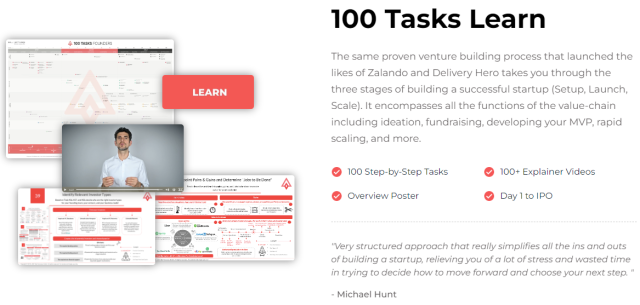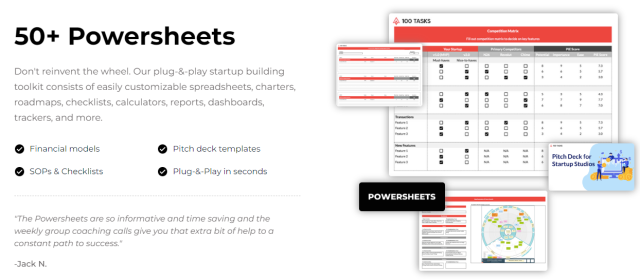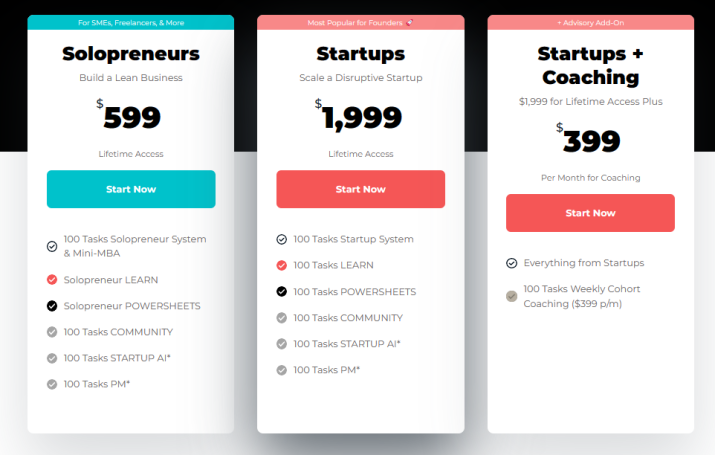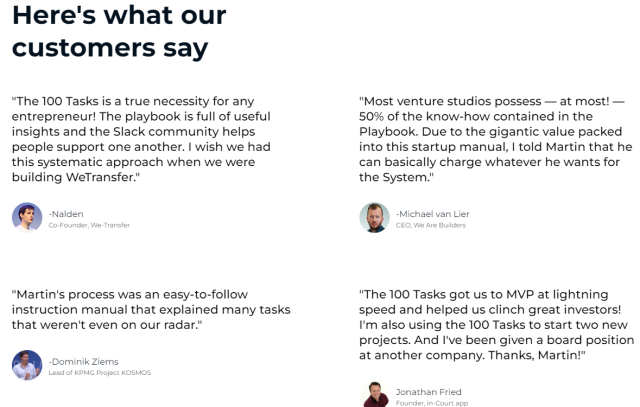100 Tasks Review: A Comprehensive Solution for Efficient Task Management
By Wilbert S
January 10, 2024 • Fact checked by Dumb Little Man

In today’s fast-paced world, effective task management is crucial for individuals and businesses to stay organized, meet deadlines, and achieve their goals. With numerous task management tools available in the market, finding the right solution that combines functionality, usability, and scalability can be a challenge.
In this comprehensive review, we will delve into 100Tasks, a powerful and versatile task management software that promises to streamline workflows, enhance productivity, foster collaboration, and simplify the complexities of managing multiple projects.
This article will provide an in-depth analysis of 100Tasks, exploring its extensive features, notable benefits, pricing plans, and customer reviews.
What is 100Tasks?
100Tasks is a robust and intuitive task management tool designed to help individuals, teams, and organizations efficiently organize and prioritize their tasks. With its user-friendly interface and comprehensive set of features, 100Tasks aims to simplify task management, increase productivity, and reduce the stress associated with managing multiple projects.
Whether you’re a busy professional, a project manager, or a freelancer, 100Tasks provides a centralized platform to effectively manage tasks, collaborate with team members, and track progress.
Key Features
Task Creation and Organization
100Tasks offers a seamless task creation process, allowing users to quickly and easily create tasks. The software provides various customization options, including due dates, priorities, tags, and attachments. Users can effortlessly structure and organize their tasks to ensure clarity and efficiency in their work.
Collaboration and Team Management
One of the key strengths of 100Tasks is its robust collaboration features. Users can assign tasks to team members, track progress, and communicate within the platform. This fosters effective collaboration, reduces miscommunication, and promotes accountability.
Team members can easily collaborate on shared projects, share files, and provide updates, ensuring transparency and cohesive teamwork.
Integration and Compatibility
100Tasks seamlessly integrates with popular productivity tools such as Google Calendar, Slack Community, Trello, and more. This integration allows users to sync their tasks across platforms, streamlining their workflow and eliminating the hassle of switching between applications. By leveraging these integrations, users can centralize their task management process, access all their tasks in one place, and enhance overall productivity.
Reminders and Notifications
To ensure timely task completion, 100Tasks provides reminders and notifications. Users can set reminders for upcoming tasks, receive notifications for approaching deadlines, and stay on top of their workload effortlessly. This feature helps users prioritize their tasks effectively, manage their time efficiently, and avoid missing important deadlines.
Task Analytics and Reporting
100Tasks offers insightful analytics and reporting features that provide users with a comprehensive overview of their task management performance. Users can track key metrics, analyze productivity trends, and identify areas for improvement.
These data-driven insights enable users to optimize their workflow, allocate resources efficiently, and enhance productivity. With clear visibility into task completion times, team productivity, and individual performance, users can make informed decisions to improve their task management strategies.
Pricing and Packages
100 Tasks offers specialized plans for Solopreneurs and Startups, each designed to cater to different business needs and stages. Note that the 100 Tasks Startup AI & Project Management Tool are free for the first month in both Solopreneurs and Startups packages. Post the initial month, it costs $199 per month.
Solopreneurs Plan: Build a Lean Business
- Price: $599 for Lifetime Access.
- This plan includes the 100 Tasks Solopreneur System & Mini-MBA, providing essential knowledge and tools.
- Additional features include Solopreneur LEARN, Solopreneur POWERSHEETS, and access to the 100 Tasks COMMUNITY.
- Digital tools such as 100 Tasks STARTUP AI and 100 Tasks PM (Project Management) are integral parts of this package.
Startups Plan
- Price: $1,999 for Lifetime Access.
- Tailored for growing startups, this package offers the 100 Tasks Startup System.
- Includes 100 Tasks LEARN, 100 Tasks POWERSHEETS, and access to the 100 Tasks COMMUNITY.
- Also encompasses 100 Tasks STARTUP AI and 100 Tasks PM tools.
Startups + Coaching Plan
- Pricing Structure: $1,999 for Lifetime Access plus $399 per month for Coaching.
- This plan includes everything from the Startups package.
- Features 100 Tasks Weekly Cohort Coaching at $399 per month.
As of November 2023, 100 Tasks has a Black Friday Special Offer that has a remarkable 60% OFF on the entire 100 Tasks System.
Business Model and 100Tasks

Understanding Business Models
Before diving into the specific features of 100Tasks, it’s essential to consider how it aligns with different business models. Whether your business follows a product-oriented, service-oriented, platform, or subscription-based model, effective task management is crucial for operational efficiency, customer satisfaction, and growth.
Leveraging 100Tasks in Business Models
Regardless of the business model, 100Tasks offers versatile features that enhance task organization, team collaboration, and project management. Its customizable nature allows businesses to tailor the software to their unique requirements and workflows, ensuring seamless integration with their chosen business model.
Scaling Multiple Ventures with 100Tasks

The Challenge of Scaling
Scaling multiple ventures simultaneously can be complex and overwhelming. Managing tasks, teams, and projects across different ventures requires a comprehensive task management solution that can adapt to diverse requirements and maintain efficiency.
The Versatility of 100Tasks for Scaling
100Tasks proves to be a valuable asset when scaling multiple ventures. Its intuitive interface, flexible task management features, and collaboration capabilities enable businesses to effectively manage tasks across ventures. With 100Tasks, businesses can maintain organization, track progress, and allocate resources efficiently, all from a centralized platform.
Stand Alone Startup and 100Tasks

The Journey of a Standalone Startup
As a standalone startup, establishing efficient workflows and maximizing productivity are essential for innovation success. A comprehensive task management tool can play a pivotal role in streamlining processes, fostering collaboration, and enabling growth.
Empowering Standalone Startups with 100Tasks
100Tasks serves as an all-in-one solution for standalone startups. Its extensive features, such as task creation, organization, collaboration, and analytics, empower lean startups to manage their tasks effectively, stay organized, and optimize their workflow. The integration with other tools and platforms further enhances productivity and seamless operations.
Business Model Canvas and 100Tasks

Understanding the Business Model Canvas
The Business Model Canvas is a strategic management tool that helps businesses visualize and analyze their business model. It provides a holistic view of key elements such as customer segments, value propositions, revenue streams, and key activities.
Aligning 100Tasks with the Business Model Canvas
100Tasks can be integrated into the Business Model Canvas framework to improve task management within each component of the canvas. By utilizing 100Tasks to organize and prioritize tasks related to customer relationships, key activities, and resource allocation, businesses can enhance operational efficiency and optimize their business model.
Customer Reviews
Here are a few testimonials from satisfied 100Tasks users:
Customization and Personalization
100Tasks offers a range of customization options to tailor the software according to individual preferences and unique workflows. Users can customize task views, apply filters, create custom tags, and set personalized themes. The ability to adapt the software to specific requirements enhances user experience, promotes efficiency, and allows for a more personalized task management approach.
Task Dependencies and Progress Tracking
Managing complex projects often requires task dependencies, where certain tasks must be completed before others can begin. 100Tasks enables users to set task dependencies and track progress accordingly. This feature provides a clear visual representation of task interdependencies and ensures that projects proceed smoothly, minimizing bottlenecks and delays.
Mobile Accessibility and Synchronization
With the increasing demand for remote work and on-the-go task management, 100Tasks offers robust mobile accessibility. The software provides dedicated mobile apps for iOS and Android devices, allowing users to access their tasks, collaborate with team members, and receive notifications on their smartphones and tablets. The seamless synchronization between desktop and mobile ensures that users can stay productive and connected regardless of their location.
Task Prioritization and Time Management
Efficient task prioritization and effective time management are crucial for productivity. 100Tasks empowers users to prioritize tasks based on urgency, importance, and deadlines. Users can set due dates, assign priorities, and leverage features like time blocking and calendar integration to optimize their schedules. By focusing on high-priority tasks and allocating time effectively, users can maximize productivity and accomplish more in less time.
Security and Data Privacy
Data security is of paramount importance when choosing task management software. 100Tasks ensures the protection of sensitive information with robust security measures, including data encryption, secure access controls, and regular backups. The software adheres to industry-standard security protocols, giving users peace of mind that their data is safe and confidential.
Customer Support and Training
Providing excellent customer support and comprehensive training resources is essential for task management software. 100Tasks offers various avenues for users to seek assistance, including email support, live chat, and a knowledge base. The availability of training materials, tutorials, and guides helps users quickly familiarize themselves with the software’s features and get the most out of their task management experience.
Integration with Third-Party Applications
Apart from popular productivity tools, 100Tasks also integrates with a wide range of third-party applications and services. This integration expands its functionality and allows users to leverage their preferred tools within the task management workflow.
Whether it’s file storage services, communication platforms, or project management software, the ability to integrate seamlessly with existing tools enhances productivity and collaboration.
Conclusion
In conclusion, 100Tasks is a powerful and versatile task management software that offers a comprehensive set of features to streamline task organization, enhance productivity, foster collaboration, and simplify the complexities of managing multiple projects.
With its intuitive interface, robust collaboration capabilities, seamless integrations, insightful task analytics, and flexible pricing plans, 100Tasks provides an efficient and user-friendly solution for individuals, teams, and organizations of all sizes.
The positive customer reviews further validate its effectiveness in improving task management processes and driving productivity. Whether you are a busy professional, a project manager, or a freelancer, 100Tasks can be a valuable asset in optimizing your workflow and achieving your goals.
FAQs 100 Tasks Review
Can I customize the interface and settings of 100Tasks to match my workflow preferences?
Yes, 100Tasks offers extensive customization options. Users can personalize task views, apply filters, create custom tags, and set personalized themes to adapt the software to their specific requirements. This flexibility allows users to optimize their task management experience and align it with their preferred workflow.
How does 100Tasks handle task dependencies and progress tracking?
100Tasks provides robust features for managing task dependencies and tracking progress. Users can set task dependencies, indicating which tasks need to be completed before others can begin. This functionality enables users to visualize task interdependencies and ensure smooth project progress. The software also offers progress tracking, allowing users to monitor task completion and overall project advancement.
Does 100Tasks have a mobile app, and can I synchronize tasks between my desktop and mobile devices?
Yes, 100Tasks offers dedicated mobile apps for iOS and Android devices, providing users with seamless mobile accessibility. Tasks, notifications, and collaboration features are synchronized between the desktop and mobile versions of the software. This ensures that users can stay productive and connected on the go, with real-time updates and access to their tasks from anywhere.
How does 100Tasks ensure the security and privacy of my data?
100Tasks prioritize data security and privacy. The software employs industry-standard security measures, including data encryption, secure access controls, and regular backups. This ensures that user data is protected against unauthorized access or data loss. Users can trust that their sensitive information and task data are kept secure and confidential within the 100Tasks platform.
Wilbert S
Wilbert is an avid researcher and is deeply passionate about finance and health. When he's not working, he writes research and review articles by doing a thorough analysis on the products based on personal experience, user reviews and feedbacks from forums, quora, reddit, trustpilot amongst others.