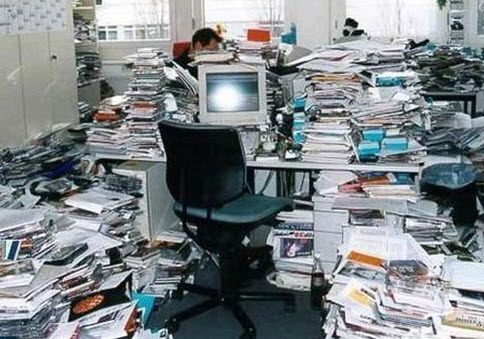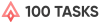The biggest source of desktop clutter is paper. The best rule for avoiding paper clutter is: Read each piece once, then toss it or shred it. Since nobody actually does this, the next best thing is to have a system.
One of the major causes of paper storms is bills. Obviously, you’ll need to pay them at some time. One way to cut the clutter is to do all of your bill paying online. Have the bills sent to your email and pay them as they come up. If this doesn’t work for you, at least mark a due date on each paper bill when it comes in the mail. Sort them in order of due date, then pay them online through your bank. When you pay a bill, keep the actual bill part and toss the envelope out, along with the junk mail that comes with it. If there’s info about your account on anything, shred it.
Speaking of paying bills online through your bank, this is a great way to keep up with what you have and haven’t paid. A glance at your account can tell you exactly who you’ve paid and when. Plus, you save a fortune in postage and late fees.
There are numerous theories on how long you should keep paperwork. If it involves your taxes, stash it for at least a few years. To save desk space, start a filing box for tax docs and put it in the closet. For bills, six months should be OK, and after that you can shred them. You can probably view your last year of bank and credit card statements online anyway.
Important or not?
For very important printed docs like passports, birth/death certificates, citizenship papers, deeds, auto registration, etc., have a box, file or large envelope marked “Important!” and keep it where you can grab it in case of disaster. Anything that will cost money to replace should be stored here.
Data solutions
Nowadays, we have our choice of ways to store data that don’t take up a lot of your own space, like cloud storage. Apple, Amazon and others have cloud options that let you access your data from your computer and mobile devices, so they’re worth checking out.
Desktop necessities
Now that your desk is fairly clean, you should have room for the essentials like your computer and peripherals. Some you will need close by, but as more devices become Wi-fi enabled, you may be able to park them elsewhere.
If you prefer to charge your smartphone while you work, the charger can get a spot on your desk and plug into the power strip you use for the computer. If you have speakers, headphones or other items that require more USB ports than you have on your computer, get a USB hub.
To print or not to print?
A few years ago, a printer was considered to be a requirement for the home office. Now this piece of equipment is optional at best. A few years ago, I bought a combination printer/scanner/copier/fax for $100 at Amazon and this thing still fulfills all my needs for those tasks. If you do need extras like this, look for the ones that do double or triple duty. I’ve never bothered to set up the fax, but the others come in handy at various times.
The shredder is your friend.
A document shredder is one of the best devices for dealing with paper clutter. Pick one up (they start at $30 or less), stash it under your desk and hack up a pile of bills every few weeks. Toss the shreds into a trash bag, toss it in the recycling bin and free yourself of those unsightly piles of paper.
Do you need a landline?
Or do you prefer it for the work you do? The landline phone is quickly becoming a relic of the past, but if you spend a lot of time talking to customers, clients or other business associates, you may find the sound quality better than that of your trusty smartphone. If you do, a good bet is the all-in-one cordless phone with answering system and multiple handsets so you can spread them around the house. If the smartphone is all you need, great!
Change is good.
Even if you get your office just like you want it, the technology will keep changing and you’ll have to change with it. Fortunately, those changes will probably allow all of us to streamline our workspaces in new ways. Keep looking for new ways to make the technology work for you!
| Written on 7/13/2013 by Linda Cauthen. |