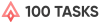5 Must-Have Tools for Networking Online
By John Corcoran
November 4, 2013 • Fact checked by Dumb Little Man

Social media is a game-changer in many ways. It’s hard to imagine how we ever kept in touch with distant friends and family before Facebook, LinkedIn and all the other social networks came along.
Today, you can update your entire network on how you’re doing with the click of a button or the upload of a photo.
That’s good news – as long as you aren’t one of those types prone to drinking and posting. Drunk dialing looks pretty tame by comparison to pissing off your entire social network all at once.
With social media, it’s easy to be able to maintain a relationship with distant friends and family. But it also can be quite useful, because a large personal network can be incredibly valuable when it comes to looking for a job, getting clients or customers, or even getting feedback from the crowd.
Personally, I know I keep in touch via social media with a large network of old friends, family, colleagues from past jobs, old neighbors and college roommates who I wouldn’t be able to keep in touch with otherwise.
Many of these members of my extended network have been helpful in various ways, and have even become clients.
But the truth is, whether Mark Zuckerberg likes it or not, social media is not the “silver bullet” solution to keeping and maintaining a large personal network. In fact, there are numerous other free and inexpensive tools that can be just as valuable as Facebook or LinkedIn.
5 Must-Have Tools for Networking Online
Here are five indispensible tools you can use for keeping and nurturing a large personal network online, and how you can use them:
1. Skype – free long-distance calls and interview recording
Skype is a great way to communicate with existing family and friends without spending a fortune on long-distance calls. But you can also use it to grow your network.
I use this free service to do a virtual “cup of coffee” with people who I’ve met but who don’t live close to me.
You can also use Ecamm Call Recorder for Mac ($20) or Pamela for PC ($20) – to record Skype videos or audio calls. I use this to record my interviews for my podcast. As I’ve written before, podcast interviews can function as a form of “informational interviews” and is a great way to meet people who you admire.
2. BufferApp – social media posting at ideal times
Buffer allows you to share posts on your social media accounts at optimal times when people you are connected with are most active. For example, if you’re active late at night, you can have your tweets or Facebook messages go out during the day when people will actually see them.
I have the buffer Google Chrome extension installed so I can quickly add something I want to share on Twitter or Facebook to my bufferapp queue to be sent out at some point later, when more people are likely to see it.
3. FreeConferenceCall.com – free phone call recording
FreeConferenceCall.com is a free service for easily recording phone conversations. You can use this service to record interviews over the phone and then publish them to your blog, website, or podcast.
Long before I started a podcast, I used this service to quickly and easily record interviews and then post them to my blog. If that is too technically complex for you, then you can simply use the service to record the interview, and then use snippets for a newsletter article or transcribe the interview and post the transcription to your blog.
4. Contactually – manage follow-ups with your network
I discovered this relatively new service a few months ago, and I love it. Contactually is a service that allows you to manage relationships and follow-up communications. It syncs with your existing email accounts and social media sites and creates unified profiles for each person. Then you can specify how frequently you want to “follow up” with each – i.e. every 30 days, every 60 days, etc.
You can check out this video review I created where I show how I use Contactually. They have both free and paid plans.
5. Google Hangout – web-based video call software, similar to Skype.
I have used Google Hangout to meet with small groups of people and I have used it for interviews. One nice feature is you can also record Google Hangouts and easily upload them to Youtube.
I’m not a huge Google Plus user, but Google Hangout is a reason for anyone to get more active there.
6. Screencast-o-matic.com – simple screencast recording
I love this simple screencasting software, which allows you to record simple screencasts and works directly in your browser. I have used this service to record a variety of screencasts. One cool idea is to record a book review for a new book coming out from an author you want to meet, then to email them a link to the video embedded on your blog. For $15/year, you can upgrade to their Pro version which eliminates the watermark and gives you additional editing tools.
7. Fiverr.com – small services for $5
On Fiverr, people provide small services for $5. You can get someone to design a special gift, create a graphic, sing a song, dance a dance, or even hand-draw a message in a short video recording. You can come up with some creative ideas for doing something memorable for anyone in your network.
If you liked this list, I created a handy PDF with an additional 10+ tools for networking online which I think you will love. There's actually many more than 10 tools listed. But I called it “Top 10 Tools” anyways because I like to exceed your expectations. : )
 | Written on 11/4/2013 by John Corcoran. John Corcoran is an attorney, former Clinton White House Writer, and creator of SmartBusinessRevolution.com, where he writes about how entrepreneurs and business owners can leverage relationships in the world of business. You can also download his free report, Top 10 Tools for Networking Online. If you enjoyed this article be sure to take a look at John's other articles that have been posted on Dumb Little Man. You can find more information about John and his articles on the Dumb Little Man Featured Writer Page. |
John Corcoran
John Corcoran is an attorney and former Writer in the Clinton White House, and founder of SmartBusinessRevolution.com. You can download his free, 52-page ebook, How to Build Income in 14 Days by Building Relationships with Influencers, Even if you Hate Networking